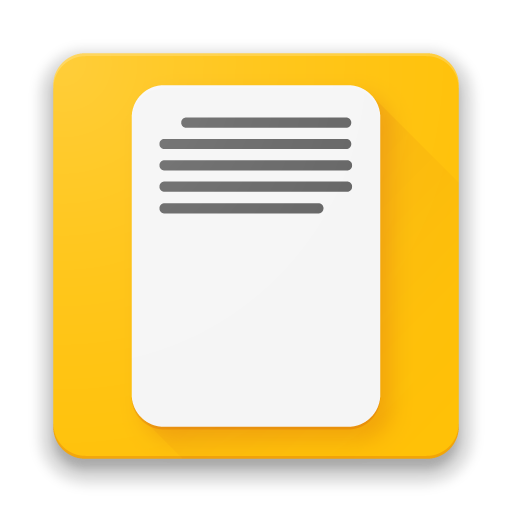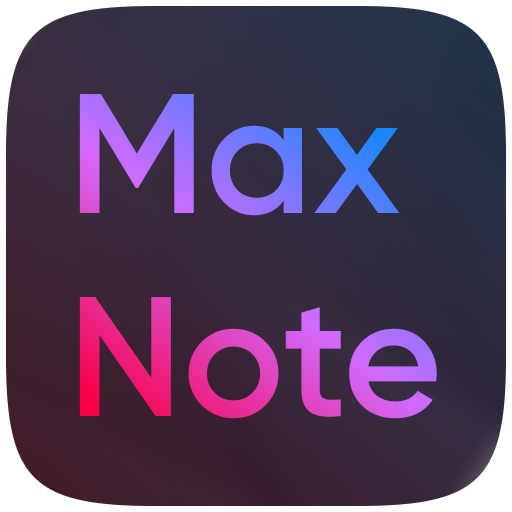неЗаметки - мгновенные заметки, список дел и задач
Играйте на ПК с BlueStacks – игровой платформе для приложений на Android. Нас выбирают более 500 млн. игроков.
Страница изменена: 1 сентября 2020 г.
Play WipeItOrNote App - Fastest Notepad, Tasks & ToDos on PC
Prioritize and check mark your tasks. Swipe task left to bring it to the top of the list. Drag and Drop tasks to set priority. No ads at this point.
Customizable categories. Predefined are Home, Work, Keep for 14 days. Categories are customizable and can be anything like project#1 and project#2.
The only notepad with retention. If your photo gallery / notepad is full of garbage? Wipe It Or Note is built with retention in mind. You decide for how long the note will be kept on you phone.
Check done your task or flag them to memorize.
Add reminder to the notes.
Features:
* One click text and photo notes.
* The only note pad built with retention in mind. Set auto delete for temporary notes (still restorable)
* One click voice typing. Just press, hold and talk.
* Set names for categories: home, work, project A, lesson B and etc.
* Optional retention from Keep Forever to 3 days.
* Set priority by bringing most important tasks to the top. Drag and Drop to prioritize.
Swipe right to bring the task to the top of the list.
Swipe left to check or mark as flagged or send to the bottom of your priority list
* Define retention per category for even faster operation.
* Share list of all notes or notes from specific category as text.
* Share specific note with images and text
* Image gallery with image rotation and zoom
* Photo Zoom
* Add multiple notes or tasks with just two clicks using List Mode.
* No ads at this point...
Играйте в игру неЗаметки - мгновенные заметки, список дел и задач на ПК. Это легко и просто.
-
Скачайте и установите BlueStacks на ПК.
-
Войдите в аккаунт Google, чтобы получить доступ к Google Play, или сделайте это позже.
-
В поле поиска, которое находится в правой части экрана, введите название игры – неЗаметки - мгновенные заметки, список дел и задач.
-
Среди результатов поиска найдите игру неЗаметки - мгновенные заметки, список дел и задач и нажмите на кнопку "Установить".
-
Завершите авторизацию в Google (если вы пропустили этот шаг в начале) и установите игру неЗаметки - мгновенные заметки, список дел и задач.
-
Нажмите на ярлык игры неЗаметки - мгновенные заметки, список дел и задач на главном экране, чтобы начать играть.