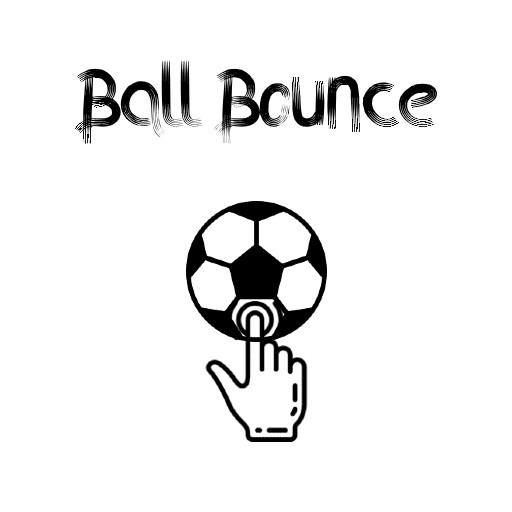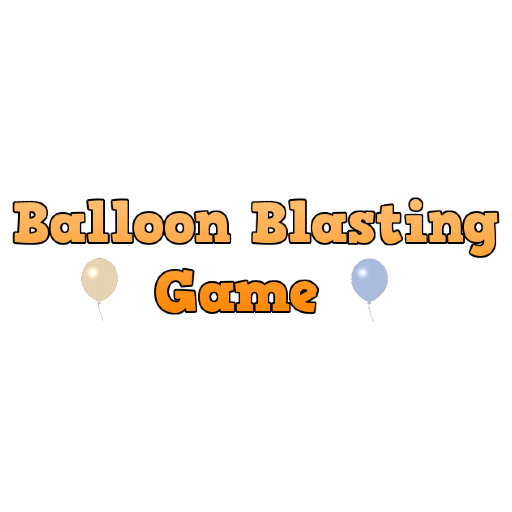FiSe: Films & Series Tracker
Spiele auf dem PC mit BlueStacks - der Android-Gaming-Plattform, der über 500 Millionen Spieler vertrauen.
Seite geändert am: Mar 8, 2025
Play FiSe: Films & Series Tracker on PC
Are you a movie buff or series enthusiast tired of losing track of what you’ve seen or want to see? FiSe is here to simplify your cinematic journey. Designed for film and TV lovers, this app helps you organize and track movies and series effortlessly – no streaming, just smart tracking.
Why Choose FiSe?
- Build Your Lists: Add movies and series you’ve seen or plan to see in seconds.
- Stay Updated: Explore trending films and popular TV shows for inspiration.
- Track Your Progress: View stats like how many movies and series you’ve marked.
- Trakt.tv Sync: Connect your Trakt.tv account to sync your lists seamlessly.
- Simple & Intuitive: A clean design that makes managing your favorites easy.
- Privacy First: Your data is safe with us – no compromises.
How It Works:
1. Sign up with your email to unlock all features.
2. Start adding movies and series to your personal lists.
3. Sync with Trakt.tv or browse trending titles for ideas.
4. See your stats grow as you keep track of more films and shows!
Whether you’re a casual fan or a hardcore cinephile, FiSe transforms how you organize your entertainment. Say goodbye to scattered notes or forgotten titles – keep your movie and series lists organized and at your fingertips.
Download FiSe now and take control of your lists today!
Spiele FiSe: Films & Series Tracker auf dem PC. Der Einstieg ist einfach.
-
Lade BlueStacks herunter und installiere es auf deinem PC
-
Schließe die Google-Anmeldung ab, um auf den Play Store zuzugreifen, oder mache es später
-
Suche in der Suchleiste oben rechts nach FiSe: Films & Series Tracker
-
Klicke hier, um FiSe: Films & Series Tracker aus den Suchergebnissen zu installieren
-
Schließe die Google-Anmeldung ab (wenn du Schritt 2 übersprungen hast), um FiSe: Films & Series Tracker zu installieren.
-
Klicke auf dem Startbildschirm auf das FiSe: Films & Series Tracker Symbol, um mit dem Spielen zu beginnen