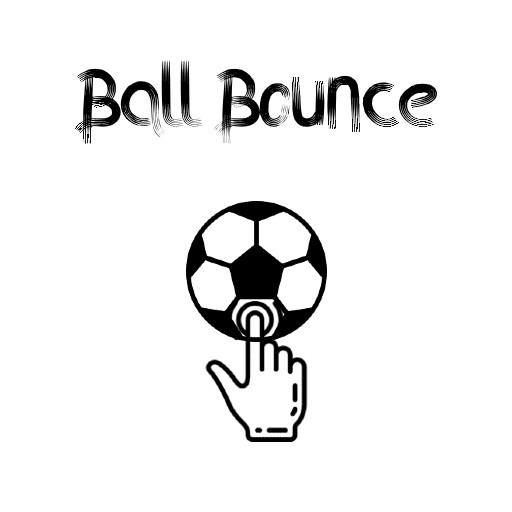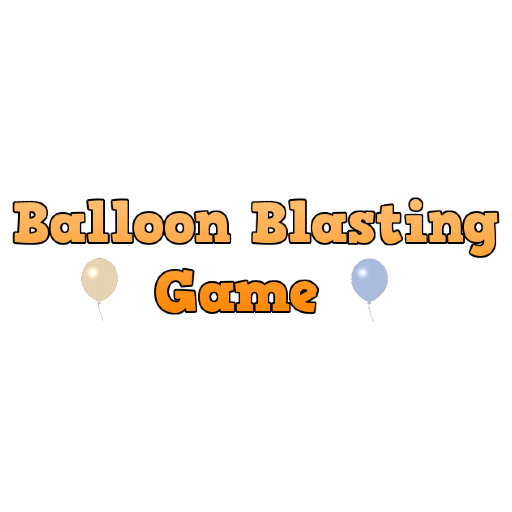Bookcase: Track Your Reads
Spiele auf dem PC mit BlueStacks - der Android-Gaming-Plattform, der über 500 Millionen Spieler vertrauen.
Seite geändert am: Nov 13, 2024
Play Bookcase: Track Your Reads on PC
Are you a book lover struggling to keep track of your reading? Bookcase is your simple, smart solution to organize your literary world. Designed for readers, this app lets you manage your books across three key sections: Want To Read, Currently Reading, and Completed.
Why Choose Bookcase?
- Want To Read: Add books you’re eager to dive into.
- Currently Reading: Track the books you’re reading now.
- Completed: Log books you’ve finished with a satisfying tap.
- Personal Notes: Jot down thoughts or quotes for any book.
- Simple Design: A clean, intuitive interface for effortless tracking.
- Privacy First: Sign up with email and keep your reading secure.
How It Works:
1. Sign up with your email to start your reading adventure.
2. Add books to "Want To Read," "Currently Reading," or "Completed."
3. Include personal notes to capture your reflections.
4. Watch your reading history grow as you complete more books!
Whether you’re a casual reader or a devoted bibliophile, Bookcase keeps your reading organized and inspiring. Say goodbye to forgotten titles or scattered lists – manage your Want To Read, Currently Reading, and Completed books in one place.
Download Bookcase now and start tracking your reads today!
Spiele Bookcase: Track Your Reads auf dem PC. Der Einstieg ist einfach.
-
Lade BlueStacks herunter und installiere es auf deinem PC
-
Schließe die Google-Anmeldung ab, um auf den Play Store zuzugreifen, oder mache es später
-
Suche in der Suchleiste oben rechts nach Bookcase: Track Your Reads
-
Klicke hier, um Bookcase: Track Your Reads aus den Suchergebnissen zu installieren
-
Schließe die Google-Anmeldung ab (wenn du Schritt 2 übersprungen hast), um Bookcase: Track Your Reads zu installieren.
-
Klicke auf dem Startbildschirm auf das Bookcase: Track Your Reads Symbol, um mit dem Spielen zu beginnen