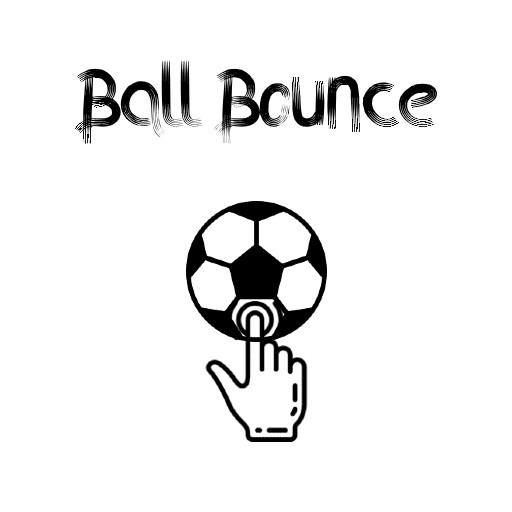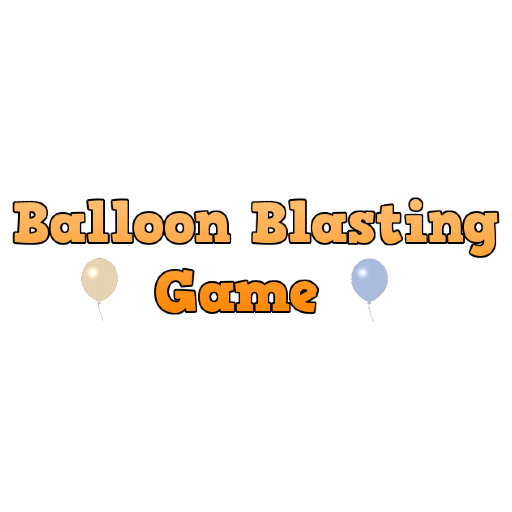Bookcase: Track Your Reads
Gioca su PC con BlueStacks: la piattaforma di gioco Android, considerata affidabile da oltre 500 milioni di giocatori.
Pagina modificata il: Nov 13, 2024
Play Bookcase: Track Your Reads on PC
Are you a book lover struggling to keep track of your reading? Bookcase is your simple, smart solution to organize your literary world. Designed for readers, this app lets you manage your books across three key sections: Want To Read, Currently Reading, and Completed.
Why Choose Bookcase?
- Want To Read: Add books you’re eager to dive into.
- Currently Reading: Track the books you’re reading now.
- Completed: Log books you’ve finished with a satisfying tap.
- Personal Notes: Jot down thoughts or quotes for any book.
- Simple Design: A clean, intuitive interface for effortless tracking.
- Privacy First: Sign up with email and keep your reading secure.
How It Works:
1. Sign up with your email to start your reading adventure.
2. Add books to "Want To Read," "Currently Reading," or "Completed."
3. Include personal notes to capture your reflections.
4. Watch your reading history grow as you complete more books!
Whether you’re a casual reader or a devoted bibliophile, Bookcase keeps your reading organized and inspiring. Say goodbye to forgotten titles or scattered lists – manage your Want To Read, Currently Reading, and Completed books in one place.
Download Bookcase now and start tracking your reads today!
Gioca Bookcase: Track Your Reads su PC. È facile iniziare.
-
Scarica e installa BlueStacks sul tuo PC
-
Completa l'accesso a Google per accedere al Play Store o eseguilo in un secondo momento
-
Cerca Bookcase: Track Your Reads nella barra di ricerca nell'angolo in alto a destra
-
Fai clic per installare Bookcase: Track Your Reads dai risultati della ricerca
-
Completa l'accesso a Google (se hai saltato il passaggio 2) per installare Bookcase: Track Your Reads
-
Fai clic sull'icona Bookcase: Track Your Reads nella schermata principale per iniziare a giocare