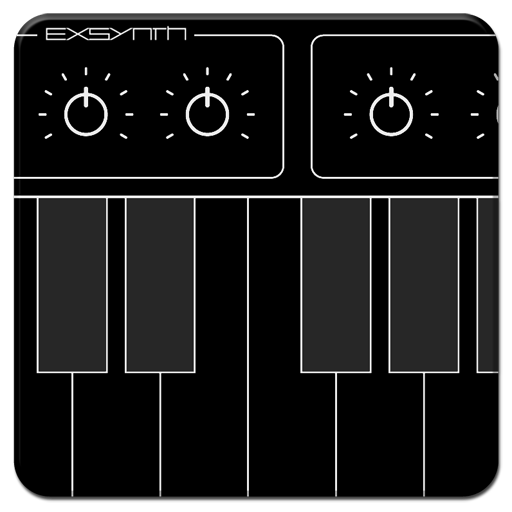Pegboard - Harmonic Synth
음악/오디오 | Semitune
5억명 이상의 게이머가 신뢰하는 안드로이드 게임 플랫폼 BlueStacks으로 PC에서 플레이하세요.
Play Pegboard - Harmonic Synth on PC
Pegboard is a mobile synth designed to make playing music more intuitive. The app is a full-featured mobile subtractive synthesizer with a virtual analog filter. Use it as a melody writing app, music scale finder, or just as a MIDI keyboard controller. How you use it is completely up to you.
The keyboard is arranged in a harmonic table layout. Scales you choose are highlighted for easy improvisation. Each chord has a simple shape that is the same in every key. This layout greatly simplifies playing chords, borrowing chords, and modulating between keys.
Music theory apps tend to impose constraints and can be uninspiring. Pegboard will give you an intuitive feel for harmony and allow you to come up with your own amazing riffs all through improvisation. Most of the app features are free. The synth is fully playable and programmable in the free version.
Included in the free version:
• 150 unique scales.
• 60 factory presets.
• 8-voice polyphony.
• Two oscillators, a LFO, and noise.
• Virtual analog ladder filter.
• Unlimited use, no ads.
Included in the pro version:
• Save your own presets.
• MIDI in and out.
• Friendly email support.
The pro version is available as an in-app purchase. It will allow you to use the app as a MIDI controller. You can then connect the app to your DAW or another synthesizer.
The keyboard is arranged in a harmonic table layout. Scales you choose are highlighted for easy improvisation. Each chord has a simple shape that is the same in every key. This layout greatly simplifies playing chords, borrowing chords, and modulating between keys.
Music theory apps tend to impose constraints and can be uninspiring. Pegboard will give you an intuitive feel for harmony and allow you to come up with your own amazing riffs all through improvisation. Most of the app features are free. The synth is fully playable and programmable in the free version.
Included in the free version:
• 150 unique scales.
• 60 factory presets.
• 8-voice polyphony.
• Two oscillators, a LFO, and noise.
• Virtual analog ladder filter.
• Unlimited use, no ads.
Included in the pro version:
• Save your own presets.
• MIDI in and out.
• Friendly email support.
The pro version is available as an in-app purchase. It will allow you to use the app as a MIDI controller. You can then connect the app to your DAW or another synthesizer.
PC에서 Pegboard - Harmonic Synth 플레이해보세요.
-
BlueStacks 다운로드하고 설치
-
Google Play 스토어에 로그인 하기(나중에 진행가능)
-
오른쪽 상단 코너에 Pegboard - Harmonic Synth 검색
-
검색 결과 중 Pegboard - Harmonic Synth 선택하여 설치
-
구글 로그인 진행(만약 2단계를 지나갔을 경우) 후 Pegboard - Harmonic Synth 설치
-
메인 홈화면에서 Pegboard - Harmonic Synth 선택하여 실행