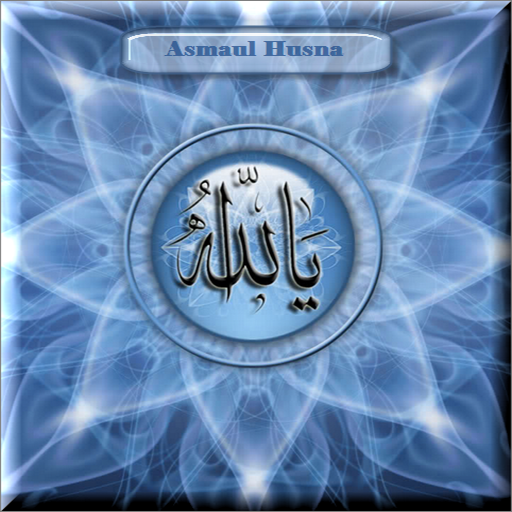Asmaul Husna - Dilengkapi dengan Audio
Mainkan di PC dengan BlueStacks – platform Game-Game Android, dipercaya oleh lebih dari 500 juta gamer.
Halaman Dimodifikasi Aktif: 1 September 2019
Play Asmaul Husna - Including with Audio on PC
"And to Allah belong the best names (Asmaul husna), so invoke Him by them. And leave [the company of] those who practice deviation concerning His names. They will be recompensed for what they have been doing." (Al-A'raf [07[ verse 180)
"Say, "Call upon Allah or call upon the Most Merciful. Whichever [name] you call - to Him belong the best names." And do not recite [too] loudly in your prayer or [too] quietly but seek between that an [intermediate] way." (Al-Isra [17[ verse 110)
Abu Huraira reported Prophet Muhammad SAW as saying: Verily, there are ninety-nine names for Allah, i.e. hundred excepting one. He who enumerates them would get into Paradise. And Hammam has made this addition on the authority of Abu Huraira who reported it from Prophet Muhammad SAW that he said: “He is Odd (one) and loves odd number.”
Sahih Muslim – Book 35 Hadith 6476
Alhamdulillah, this app will help you to memorize 99 Name of Allah include audio of names of Allah. All of name of Allah called Asmaul Husna (in arabic) means The Most Beautiful Names. Recite or memorize the 99 names of Allah any time any where from your phone. Install this android app today to get Asmaul husna, the beautiful names and attributes of Almighty Allah in English and Bahasa Indonesia along with the meanings of the names
Feature of this android application :
* 99 Names of Allah and meaning in English.
* 99 Names of Allah and meaning in Bahasa Indonesia.
* Include arabic names of Allah.
* Include Audio for easy momorize.
* Snap to name when audio is playing.
* No internet connection required for this app after installed.
* Free app.
* Available for upgrade to Pro version.
We have tried give our best provide for most accurate information. If you find mistake information inside this app please asking to your teacher. And if you find bug in this app please report to us.
Mainkan Asmaul Husna - Dilengkapi dengan Audio di PC Mudah saja memulainya.
-
Unduh dan pasang BlueStacks di PC kamu
-
Selesaikan proses masuk Google untuk mengakses Playstore atau lakukan nanti
-
Cari Asmaul Husna - Dilengkapi dengan Audio di bilah pencarian di pojok kanan atas
-
Klik untuk menginstal Asmaul Husna - Dilengkapi dengan Audio dari hasil pencarian
-
Selesaikan proses masuk Google (jika kamu melewati langkah 2) untuk menginstal Asmaul Husna - Dilengkapi dengan Audio
-
Klik ikon Asmaul Husna - Dilengkapi dengan Audio di layar home untuk membuka gamenya