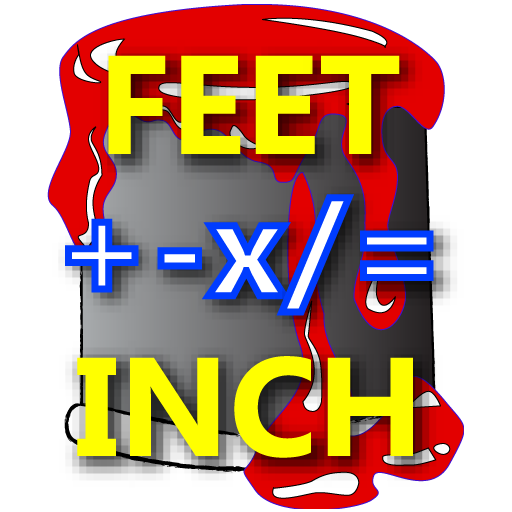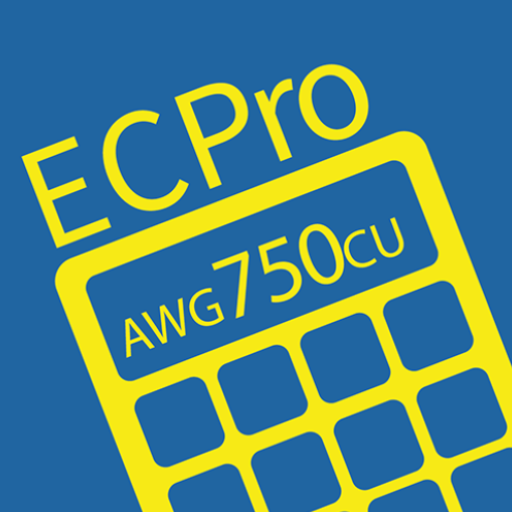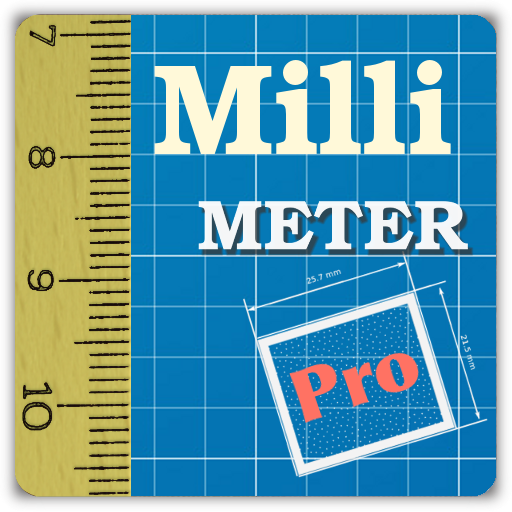このページには広告が含まれます

Dimensional Calculator
ツール | Seneca Creek Software
BlueStacksを使ってPCでプレイ - 5憶以上のユーザーが愛用している高機能Androidゲーミングプラットフォーム
Play Dimensional Calculator on PC
Get professional results every time with this handy and easy-to-use tool for projects involving measurements! Work in and convert between dimensional formats including Feet-Inch-Fractions, Yards, Meters, Centimeters and Millimeters as well as Areas and Volumes. Use it at home or in the shop for on-the-spot calculations – saving you time, money and frustration! You never have to look for your calculator again as long as you have your phone.
This indispensable calculator performs many of the simple functions that are provided by the home handyman / construction type calculators that can be purchased today at your local hardware store making it useful to builders, framers, cabinet makers, word workers, construction workers, engineers, and machinists or anyone that must add, subtract, multiply or divide dimensions. Never have to look for your calculator again as long as you have your phone.
With the calculator you can:
•Add, subtract, multiply and divide linear, square and cubic dimensions.
•Enter compound units, for example 5 ft 2 in 5/32 + 6 ft 3 in 1/16 = 11 ft 5 in 7/32.
•Mix English and metric units in a calculation, for example 5 ft 2 in 5/16 + 2.3 m = 12 ft 8 in 7/8.
•Calculate Area and Volume using linear, square and cubic dimensions.
•Convert a result to multiple units, for example 6 ft = 2.0 yd, 72.0 in, 1.8288 m, 182.88 cm and 1828.8 mm.
•Perform percentage calculations.
•Work with cubic yards, cubic feet, cubic inches, square yards, square feet, and square inches.
•Work with cubic meters, cubic centimeters, cubic millimeters, square meters, square centimeters, and square millimeters.
•Even use it as a basic calculator.
It's incredibly easy to use, the display is easy to read and there's nothing like traveling light - A great addition to the toolbox of anyone from a home owner to a home decorator to a home builder.
This indispensable calculator performs many of the simple functions that are provided by the home handyman / construction type calculators that can be purchased today at your local hardware store making it useful to builders, framers, cabinet makers, word workers, construction workers, engineers, and machinists or anyone that must add, subtract, multiply or divide dimensions. Never have to look for your calculator again as long as you have your phone.
With the calculator you can:
•Add, subtract, multiply and divide linear, square and cubic dimensions.
•Enter compound units, for example 5 ft 2 in 5/32 + 6 ft 3 in 1/16 = 11 ft 5 in 7/32.
•Mix English and metric units in a calculation, for example 5 ft 2 in 5/16 + 2.3 m = 12 ft 8 in 7/8.
•Calculate Area and Volume using linear, square and cubic dimensions.
•Convert a result to multiple units, for example 6 ft = 2.0 yd, 72.0 in, 1.8288 m, 182.88 cm and 1828.8 mm.
•Perform percentage calculations.
•Work with cubic yards, cubic feet, cubic inches, square yards, square feet, and square inches.
•Work with cubic meters, cubic centimeters, cubic millimeters, square meters, square centimeters, and square millimeters.
•Even use it as a basic calculator.
It's incredibly easy to use, the display is easy to read and there's nothing like traveling light - A great addition to the toolbox of anyone from a home owner to a home decorator to a home builder.
Dimensional CalculatorをPCでプレイ
-
BlueStacksをダウンロードしてPCにインストールします。
-
GoogleにサインインしてGoogle Play ストアにアクセスします。(こちらの操作は後で行っても問題ありません)
-
右上の検索バーにDimensional Calculatorを入力して検索します。
-
クリックして検索結果からDimensional Calculatorをインストールします。
-
Googleサインインを完了してDimensional Calculatorをインストールします。※手順2を飛ばしていた場合
-
ホーム画面にてDimensional Calculatorのアイコンをクリックしてアプリを起動します。