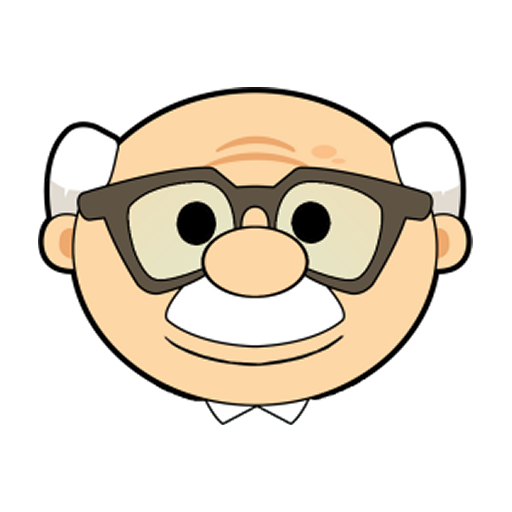Senior Safety Phone
Jouez sur PC avec BlueStacks - la plate-forme de jeu Android, approuvée par + 500M de joueurs.
Page Modifiée le: 9 janvier 2020
Play Senior Safety Phone - Big Icons Launcher on PC
Senior Safety Phone transforms your phone into an intuitive simple user-friendly interface specifically formulated for anyone who has difficultly with using smartphones.
Give your smartphone a completely new look. Large colorful buttons to help those shaky hands. Single touch access to the most frequently called contacts. All the basics of making calls, receiving and sending text messages are simply made stress-free.
Convenience and Safety Features:
• Manage Your Smartphone Your Way! - Give your smartphone a completely new home screen comprehensively designed for stress-free navigation.
• Maximize Readability- Access all the functions of your phone easily and simply. Read your message text out loud.
• Make Calling Easier- Gain immediate access to your favorite contacts on the home screen. An auto-complete provides suggestions for contact names. Add numbers to contact list directly from the dialer.
• An Integrated Medication Management Experience with Medical Reminder- comprehensively designed to keep you on track with your Medications and Doctor Appointments, including the ability to view your personal health journal and send your medical progress reports to your doctor instantly.
Watch how Senior Safety Phone makes using a smartphone easier and safer:
https://www.youtube.com/watch?v=rv1o92R4u2A
Frequently Asked Questions
How to set and lock volume level to avoid accidental volume changes?
The Volume Lock option from Settings menu allows you to lock the required volume level. You can lock volume for ringtone, system, notification, media, alarm and voice call. This will avoid accidental volume change.
LIKE US and STAY CONNECTED
Facebook https://www.facebook.com/Deskshare-1590403157932074
Deskshare http://www.deskshare.com
Contact Us http://www.deskshare.com/contact_tech.aspx
Jouez à Senior Safety Phone sur PC. C'est facile de commencer.
-
Téléchargez et installez BlueStacks sur votre PC
-
Connectez-vous à Google pour accéder au Play Store ou faites-le plus tard
-
Recherchez Senior Safety Phone dans la barre de recherche dans le coin supérieur droit
-
Cliquez pour installer Senior Safety Phone à partir des résultats de la recherche
-
Connectez-vous à Google (si vous avez ignoré l'étape 2) pour installer Senior Safety Phone
-
Cliquez sur l'icône Senior Safety Phone sur l'écran d'accueil pour commencer à jouer