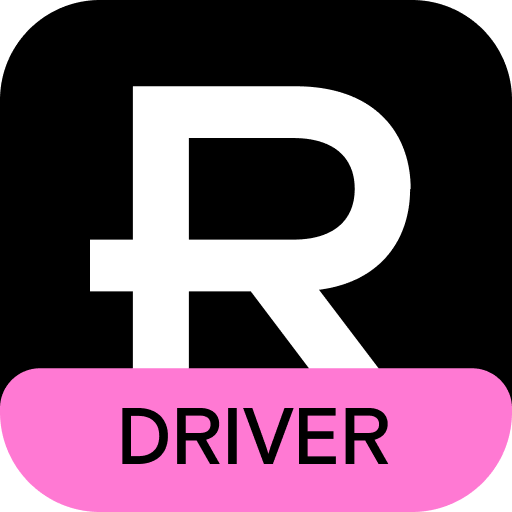Senpex
Play on PC with BlueStacks – the Android Gaming Platform, trusted by 500M+ gamers.
Page Modified on: December 2, 2018
Play Senpex on PC
Through our app and portal customers can order delivery service anytime, choose package size they need and track their packages through our routing system.
Are you suffering from paying double of the normal price for overnight deliveries and you never get the same-day or after business hours’ delivery?
Senpex offers a superior solution that uses smarter routing system, easier-to-use user interfaces and better service options to enable instant, convenient and reliable shipping without having to step out of the house or office.
Our vision is to become the advanced and distinguished on-demand delivery courier. We aim to solve the timing and expediency pangs of deliveries in an everchanging world where rapid, same-day delivery is now the norm.
Features Include:
• Order any time: on working hours, nights, weekends and holidays
• Upfront Pricing: Get pricing before you order
• Orders are picked-up from your location - without having to step out of the house or office.
• Flexible Scheduling: On-demand or pre-scheduled
• Real-Time Tracking & Notifications: Follow your packages via live-map and get notifications.
• Security & Reliability: Comprehensive courier background check.
Senpex is the fastest same-day delivery, most convenient, safest, easiest to use and most affordable modern method of courier delivery service.
Service coverage: We are serving only in the San Francisco Bay Area, California, USA.
Note: We track the location of the app user in background, who logs in as a courier. This is done to broadcast the real-time locations of the package to the package owner.
Play Senpex on PC. It’s easy to get started.
-
Download and install BlueStacks on your PC
-
Complete Google sign-in to access the Play Store, or do it later
-
Look for Senpex in the search bar at the top right corner
-
Click to install Senpex from the search results
-
Complete Google sign-in (if you skipped step 2) to install Senpex
-
Click the Senpex icon on the home screen to start playing