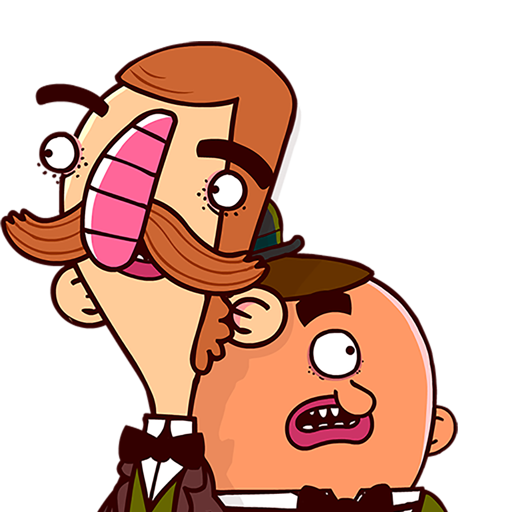Devil's Attorney
Play on PC with BlueStacks – the Android Gaming Platform, trusted by 500M+ gamers.
Page Modified on: August 18, 2019
Play Devil's Attorney on PC
5/5 Android Tapp
5/5 Gamezebo
10/10 Android Rundown
9/10 Appolicous
Devil's Attorney is a turn-based strategy game set in the 80's where you play as Max McMann, a defense attorney that's high on charm but low on moral fiber.
Your objective is to free all of your clients and use the money you earn to buy accessories and new furniture for your apartment; boosting your ego and unlocking new courtroom skills in the process.
• 58 challenging cases to complete
• 1 implausible storyline
• 3 neighborhoods to explore
• 9 devious prosecutors to outwit
• 3 difficulty settings
Like us on Facebook: facebook.com/devilsattorney
Play Devil's Attorney on PC. It’s easy to get started.
-
Download and install BlueStacks on your PC
-
Complete Google sign-in to access the Play Store, or do it later
-
Look for Devil's Attorney in the search bar at the top right corner
-
Click to install Devil's Attorney from the search results
-
Complete Google sign-in (if you skipped step 2) to install Devil's Attorney
-
Click the Devil's Attorney icon on the home screen to start playing