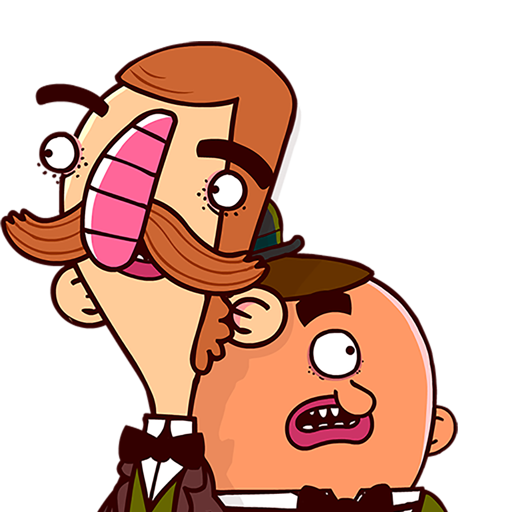このページには広告が含まれます

Devil's Attorney
Puzzle | Senri
BlueStacksを使ってPCでプレイ - 5憶以上のユーザーが愛用している高機能Androidゲーミングプラットフォーム
Play Devil's Attorney on PC
5/5 Gamesaku
5/5 Android Tapp
5/5 Gamezebo
10/10 Android Rundown
9/10 Appolicous
Devil's Attorney is a turn-based strategy game set in the 80's where you play as Max McMann, a defense attorney that's high on charm but low on moral fiber.
Your objective is to free all of your clients and use the money you earn to buy accessories and new furniture for your apartment; boosting your ego and unlocking new courtroom skills in the process.
• 58 challenging cases to complete
• 1 implausible storyline
• 3 neighborhoods to explore
• 9 devious prosecutors to outwit
• 3 difficulty settings
Like us on Facebook: facebook.com/devilsattorney
5/5 Android Tapp
5/5 Gamezebo
10/10 Android Rundown
9/10 Appolicous
Devil's Attorney is a turn-based strategy game set in the 80's where you play as Max McMann, a defense attorney that's high on charm but low on moral fiber.
Your objective is to free all of your clients and use the money you earn to buy accessories and new furniture for your apartment; boosting your ego and unlocking new courtroom skills in the process.
• 58 challenging cases to complete
• 1 implausible storyline
• 3 neighborhoods to explore
• 9 devious prosecutors to outwit
• 3 difficulty settings
Like us on Facebook: facebook.com/devilsattorney
Devil's AttorneyをPCでプレイ
-
BlueStacksをダウンロードしてPCにインストールします。
-
GoogleにサインインしてGoogle Play ストアにアクセスします。(こちらの操作は後で行っても問題ありません)
-
右上の検索バーにDevil's Attorneyを入力して検索します。
-
クリックして検索結果からDevil's Attorneyをインストールします。
-
Googleサインインを完了してDevil's Attorneyをインストールします。※手順2を飛ばしていた場合
-
ホーム画面にてDevil's Attorneyのアイコンをクリックしてアプリを起動します。