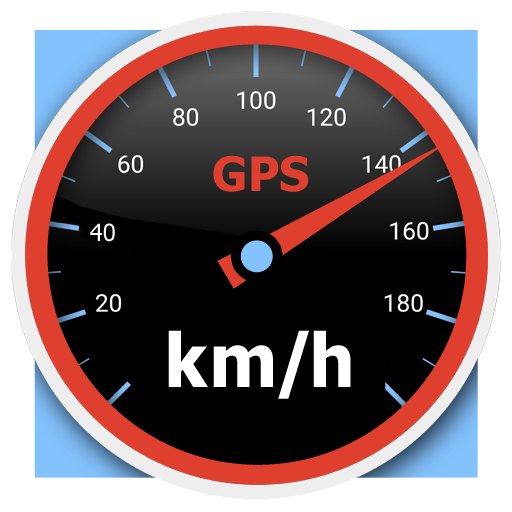DashMeterPro for rF2
Jouez sur PC avec BlueStacks - la plate-forme de jeu Android, approuvée par + 500M de joueurs.
Page Modifiée le: 27 décembre 2017
Play DashMeterPro for rF2 on PC
This version is compatible with rFactor 2™ and rFactor 1™.
This version is compatible from Android 2.1 to Android 7, higher versions may be compatible but have not been tested.
• Digital widgets
Gear Indicator, RPM, Speed, Position, Current Lap Time, Last Lap Time, Self Split Time, Delta Time(Current Lap VS Best Lap), Lap Number, Water Temperature, Oil Temperature, Fuel, Tires/Brakes Temperatures, DRS/Flap status, Drivers Information, Clock, Session Remaining Time, Session Remaining Laps, Session Elapsed Time, Track Temperature, Ambient Temperature, Rain Severity and others described below.
• Dynamic Dials
Auto scale, editable style, scale, angle, size and warning thresholds. For RPM, Speed, Throttle, Brake, Water Temperature, Oil Temperature.
• Make your own dashboard
Move, rescale, add or remove any parameters, three different presets containing up to five screens each can be saved. All colors fully editable.
• RPM LEDs Bar
Fully customizable colors, four styles, three animations and speed limiter function. Automatic or manual threshold settings. Two additional LEDs Bar are available to display the throttle/brake position, the RPM and the DRS status.
• Racing Flags
Display of Racing Flags on the additional LEDs Bar (checkered, green, yellow, black flags).
• Shift Light
Flash on screen, Automatic/Manual threshold and color settings.
• Drivers information
Real time cars track positions, Real time difference to the drivers in front and behind you in the ranking (Race) and Best Lap time of the drivers in front an behind you (practice, qualify).
• Fuel Calculations
Fuel Quantity, Fuel Consumption by Lap, Projected Laps for Fuel (update in real time or at passage on the line), Fuel Needed to Finish and Fuel to Add to Finish.
• Braking Statistics
Distance, time, speed in/out, G-force avg/max.
• Engine Power and Torque estimations (experimental)
Based on speed, RPM, weight, wheel radius, SCx and G-forces.
• Tires Information Indicator
Average temperatures, Outside/Middle/Inside Tires Temperatures, Pressure, Wear.
• Brakes Temperatures
Visual indicator and digital widgets.
• Low fuel, Water temp, Oil temp, Delta Time warnings
Define the thresholds, the application will notify you visually when you go over any of them.
• G-Force Meter (plotted 5s)
• Throttle and Brake Indicator.
Display of Inputs on dual gauges, analog gauges or on the additional LEDs Bar.
• Live and Logged Telemetry
On track you can compare any parameters in real-time with one of the saved laps. Once back in the Pit, you can save a lap and compare it to any saved laps using the telemetry screen. You have the possibility to add two vertical cursors on the graph to display the differential +/- time from the saved lap to the lap being viewed on a selected portion. You will be able to compare each turn independently.
The following data are recorded:
Speed, RPM, Gear, throttle/brake positions, steering angle, Tires temperature, Tires pressure, Ride height, G-Forces.
• Save the telemetry data for further calculations.
Units available:
Mph/Kmh ; °C/°F ; psi/kPa/bar ; L/gal
Requirements:
- Wireless or USB Tethering.
- DashMeter plugin.
The installation instructions are available on www.sensadigit.com or https://sites.google.com/site/dashmeterpro/.
DashMeterPro is NOT an official software of Image Space Incorporated™. the names rFactor 1, rFactor 2 are used for identification purposes only. All trademarks and registered trademarks are the property of their respective owners.
Jouez à DashMeterPro for rF2 sur PC. C'est facile de commencer.
-
Téléchargez et installez BlueStacks sur votre PC
-
Connectez-vous à Google pour accéder au Play Store ou faites-le plus tard
-
Recherchez DashMeterPro for rF2 dans la barre de recherche dans le coin supérieur droit
-
Cliquez pour installer DashMeterPro for rF2 à partir des résultats de la recherche
-
Connectez-vous à Google (si vous avez ignoré l'étape 2) pour installer DashMeterPro for rF2
-
Cliquez sur l'icône DashMeterPro for rF2 sur l'écran d'accueil pour commencer à jouer