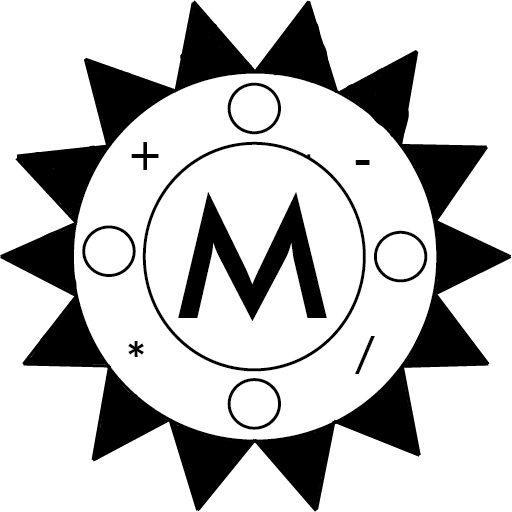Diveplanner Tec & Rec
Play on PC with BlueStacks – the Android Gaming Platform, trusted by 500M+ gamers.
Page Modified on: April 8, 2021
Play Diveplanner Tec & Rec on PC
Dive planning module:
• Open Circuit / CCR, multi gas, decompression dive schedules up to 300 m/985 ft deep in fresh water or saltwater (including EN13319) at sea level or altitude
• Uses Bühlmann decompression model ZH16L-C with user selectable gradient factors as conservatism
• Multi level dive instructions
• Full automatic gas switch (from the list of selected gas for the dive) or manual gas switch
or a mix of both
• Full automatic contingency plans computation (lost decompression or travel gas) and ++
(too long/too deep) plans
• Automatic bailout plan computation in CCR mode
• Various information, caution or warnings for deep END, high or low PPO2, Setpoint, ICD, vestibular
DCS due to ICD on gas switch
• Computation of gas requirement and gas weight
• Account for up to 6 consecutive dives with surface interval to account for residual
saturation at start of the current dive
• Works in Metric or Imperial units
Dive table module:
• Open Circuit / CCR, multi gas decompression dive table up to 66 m/210 ft deep and 60 min bottom time, in freshwater or saltwater (including EN13319) at sea level or altitude
• Uses Bühlmann decompression model ZH16L-C with user selectable gradient factors as conservatism
• Account for up to 6 consecutive dives with surface interval to account for residual saturation while computing the dive table
• Works in Metric or Imperial units
• Translated in English and French
Play Diveplanner Tec & Rec on PC. It’s easy to get started.
-
Download and install BlueStacks on your PC
-
Complete Google sign-in to access the Play Store, or do it later
-
Look for Diveplanner Tec & Rec in the search bar at the top right corner
-
Click to install Diveplanner Tec & Rec from the search results
-
Complete Google sign-in (if you skipped step 2) to install Diveplanner Tec & Rec
-
Click the Diveplanner Tec & Rec icon on the home screen to start playing