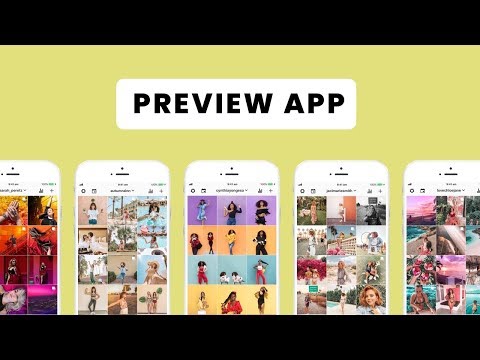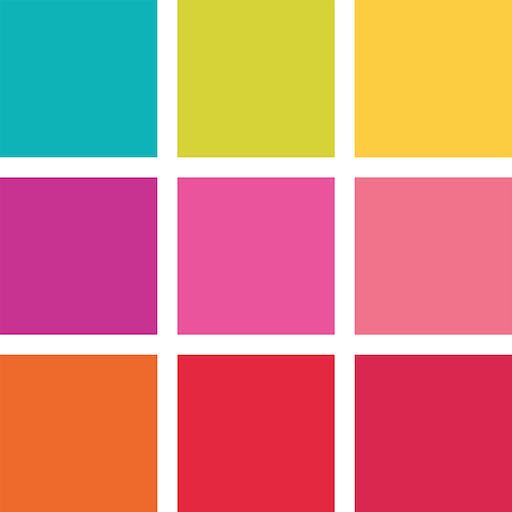
Preview - Plan your Instagram
Play on PC with BlueStacks – the Android Gaming Platform, trusted by 500M+ gamers.
Page Modified on: February 22, 2020
Play Preview - Plan your Instagram on PC
FREE UNLIMITED posts, rearrange posts, edit, schedule, hashtag manager, analytics, repost & more.
• DRAG & DROP
• UNLIMITED grid space
• ANALYTICS & INSIGHTS
• AMAZING FILTERS
• REPOST photos, videos & albums
• PLAN & DESIGN
• SCHEDULE
• CAPTION
• HASHTAG FINDER & ANALYTICS
• HASHTAGS groups, recent & most used
• EDITING TOOLS whitening tool, blemish remover, stickers, memes maker & more
• TEAM feature & permissions
• DESKTOP APP at https://preview.app
• MULTI DEVICE
• BACKUP
• NO LOGIN required (unless you want to)
• NO INTERNET required
Instagram like a PRO. Preview is your visual planner for Instagram. Predict what your feed will look like before you post anything on Instagram. It has all the features you need in one app. No more switching between multiple apps.
DRAG & DROP
Use the drag & drop to arrange your Instagram photos & videos. Design your own unique theme. Color coordinate. Predict how your feed will look like. Or simply plan your content in advance.
ANALYTICS & INSIGHTS
Track your performance, see best times to post & best hashtags. Optimize your account to get the most out of it.
AMAZING FILTERS
Design your own unique and amazing feed that reflects your personality or brand. Preview comes with 12 beautiful filter packs and 73 unique filters.
Choose a theme pack: tropical, grunge, white, colorful, pastel & more.
REPOST
Share other Instagrammers’ photos and videos. Save them in Preview for later. Curate your feed.
PERFECT YOUR CAPTIONS
Write your captions in advance and perfect them. Use the hashtag suggestion tool. Save your hashtag groups within the app and add them to new posts at a press of a button.
HASHTAG FINDER
Search for the best Instagram hashtags to grow your account. Search by category, country, city & Instagram community.
SCHEDULE
Set a day and time for your post. See what you have scheduled for the day, week and month. When it’s time to post, Preview will send you a notification. All you have to do is send your post to Instagram and paste your caption.
AMAZING EDITING TOOLS
All the basics are in Preview: contrast, saturation, exposure, etc...
And your favorites too: free whitening tool, blemish remover, stickers, meme maker & much more.
UNLIMITED GRID SPACE (for free)
Add as many photos and videos you want in your Preview gallery. Your creativity doesn’t have a limit!
MANAGE UNLIMITED ACCOUNTS
Manage as many Instagram accounts as you want and easily switch between them. A plan is required per Instagram account.
PLAN YOUR FEED WITH YOUR TEAM
Give access to your Preview feed to your team by sharing (or not sharing) your Instagram password.
NO LOGIN OR INTERNET REQUIRED
You don’t need to login or have internet to use Preview.
LOAD YOUR RECENT INSTAGRAM POSTS
Want to make your Preview feed flow with your current theme? No problem. Simply login to Instagram.
Have fun creating!
The Preview Team
@preview.app
Play Preview - Plan your Instagram on PC. It’s easy to get started.
-
Download and install BlueStacks on your PC
-
Complete Google sign-in to access the Play Store, or do it later
-
Look for Preview - Plan your Instagram in the search bar at the top right corner
-
Click to install Preview - Plan your Instagram from the search results
-
Complete Google sign-in (if you skipped step 2) to install Preview - Plan your Instagram
-
Click the Preview - Plan your Instagram icon on the home screen to start playing