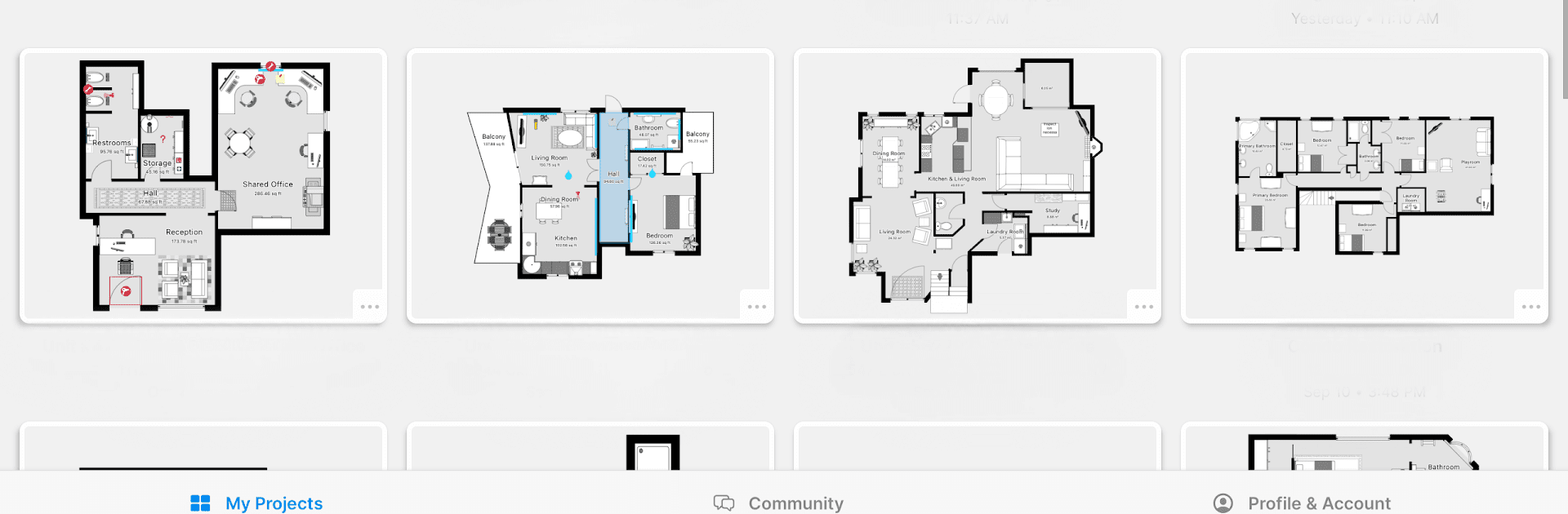
magicplan
5억명 이상의 게이머가 신뢰하는 안드로이드 게임 플랫폼 BlueStacks으로 PC에서 플레이하세요.
Run magicplan on PC or Mac
Multitask effortlessly on your PC or Mac as you try out magicplan, a Productivity app by Sensopia Inc on BlueStacks.
About the App
“magicplan” by Sensopia Inc is a cutting-edge floor planning app that’s got remodelers and restoration pros cheering. Imagine capturing accurate measurements, creating detailed floor plans, and managing projects—all in real-time. Need to document right away? Add photos, notes, and even 360° panoramas. No more waiting, wondering, or wasting time!
App Features
Real-time Floor Plans
– Draw or connect a laser measure for instant, accurate plans.
– Get measurements and pictures right on the spot.
Comprehensive Tools
– Attach photos, add notes, and use pre-made or custom forms.
– Place objects and equipment within your plans effortlessly.
360° Panoramas & Reports
– Capture every angle and generate detailed reports and estimates.
Integration & Compatibility
– Seamlessly connect Hilti, Bosch, DeWalt, and other laser meters.
– Direct integration with Xactimate® and CoreLogic.
Run it smoothly with BlueStacks and save time and effort while getting paid faster!
Switch to BlueStacks and make the most of your apps on your PC or Mac.
PC에서 magicplan 플레이해보세요.
-
BlueStacks 다운로드하고 설치
-
Google Play 스토어에 로그인 하기(나중에 진행가능)
-
오른쪽 상단 코너에 magicplan 검색
-
검색 결과 중 magicplan 선택하여 설치
-
구글 로그인 진행(만약 2단계를 지나갔을 경우) 후 magicplan 설치
-
메인 홈화면에서 magicplan 선택하여 실행
