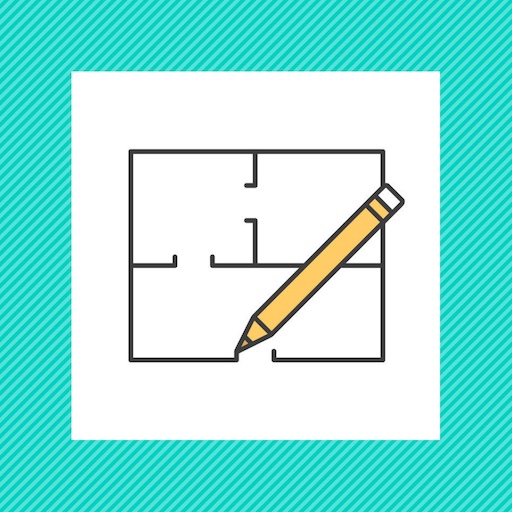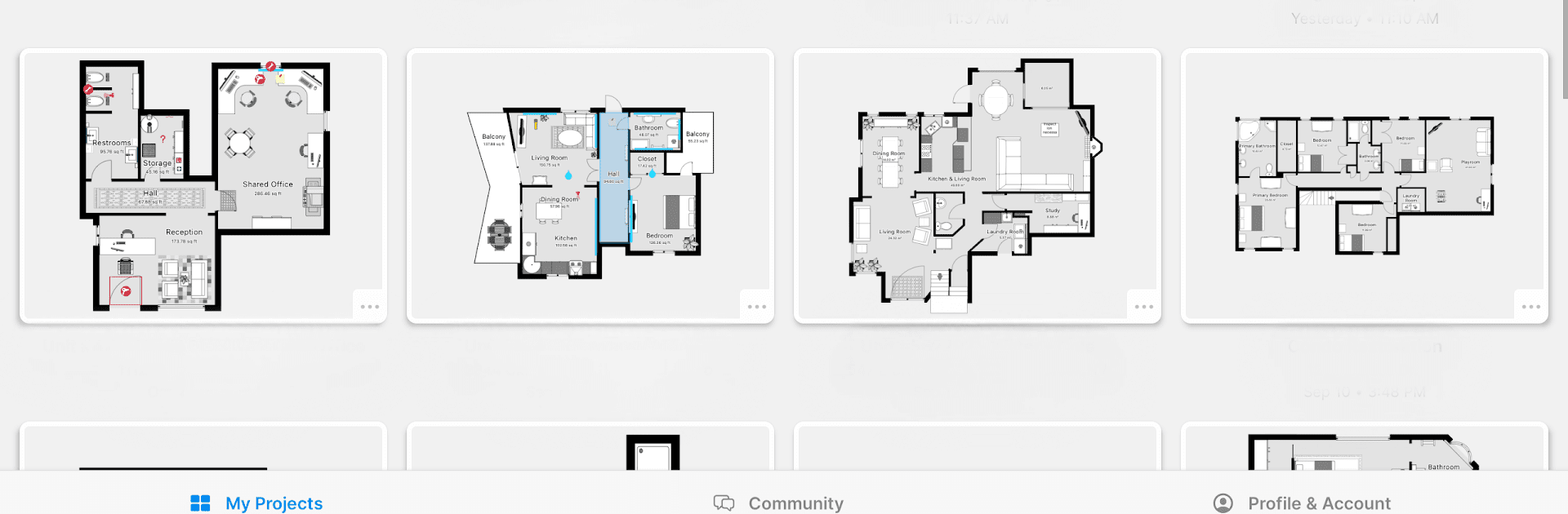

magicplan
Graj na PC z BlueStacks – Platforma gamingowa Android, która uzyskała zaufanie ponad 500 milionów graczy!
Strona zmodyfikowana w dniu: 27 sty 2025
Run magicplan on PC or Mac
Multitask effortlessly on your PC or Mac as you try out magicplan, a Productivity app by Sensopia Inc on BlueStacks.
About the App
“magicplan” by Sensopia Inc is a cutting-edge floor planning app that’s got remodelers and restoration pros cheering. Imagine capturing accurate measurements, creating detailed floor plans, and managing projects—all in real-time. Need to document right away? Add photos, notes, and even 360° panoramas. No more waiting, wondering, or wasting time!
App Features
Real-time Floor Plans
– Draw or connect a laser measure for instant, accurate plans.
– Get measurements and pictures right on the spot.
Comprehensive Tools
– Attach photos, add notes, and use pre-made or custom forms.
– Place objects and equipment within your plans effortlessly.
360° Panoramas & Reports
– Capture every angle and generate detailed reports and estimates.
Integration & Compatibility
– Seamlessly connect Hilti, Bosch, DeWalt, and other laser meters.
– Direct integration with Xactimate® and CoreLogic.
Run it smoothly with BlueStacks and save time and effort while getting paid faster!
Switch to BlueStacks and make the most of your apps on your PC or Mac.
Zagraj w magicplan na PC. To takie proste.
-
Pobierz i zainstaluj BlueStacks na PC
-
Zakończ pomyślnie ustawienie Google, aby otrzymać dostęp do sklepu Play, albo zrób to później.
-
Wyszukaj magicplan w pasku wyszukiwania w prawym górnym rogu.
-
Kliknij, aby zainstalować magicplan z wyników wyszukiwania
-
Ukończ pomyślnie rejestrację Google (jeśli krok 2 został pominięty) aby zainstalować magicplan
-
Klinij w ikonę magicplan na ekranie startowym, aby zacząć grę