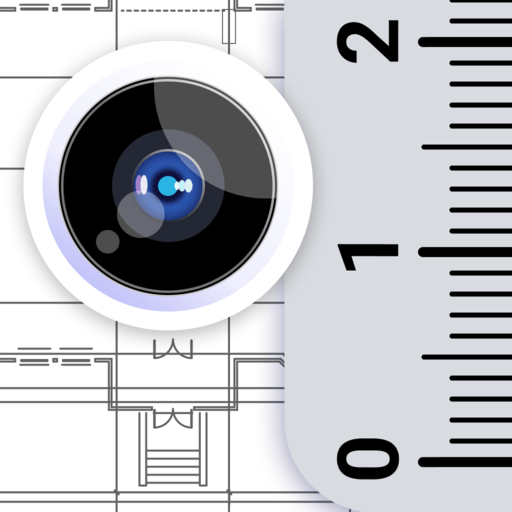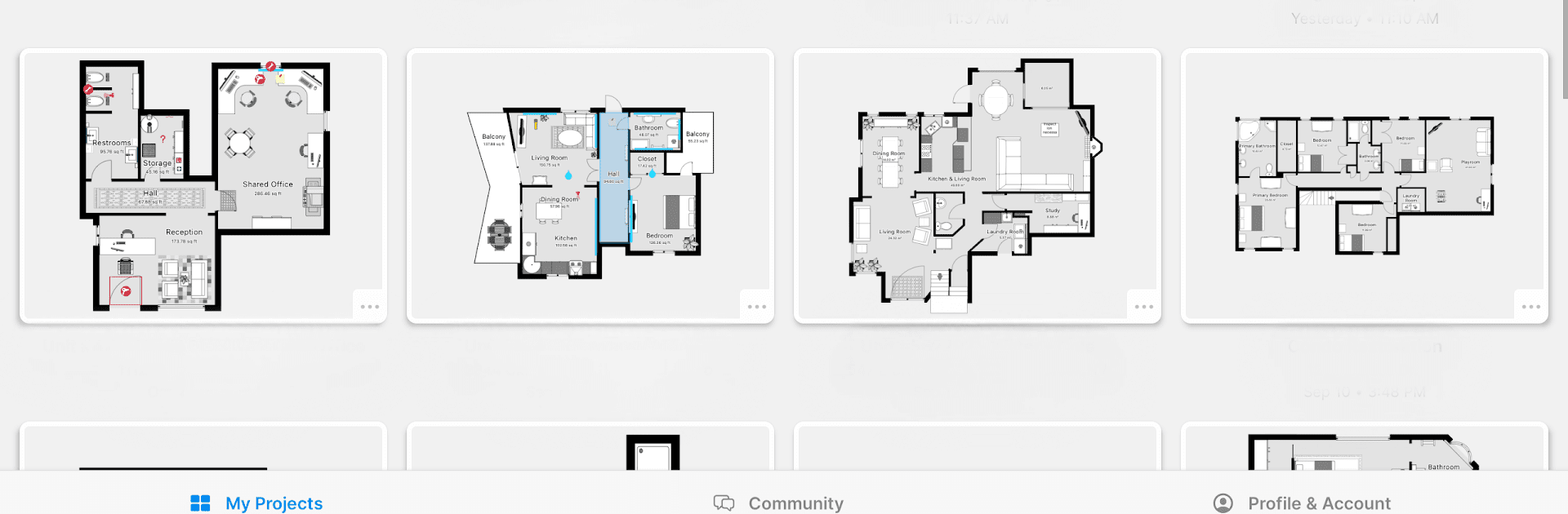

magicplan
在電腦上使用BlueStacks –受到5億以上的遊戲玩家所信任的Android遊戲平台。
Run magicplan on PC or Mac
Multitask effortlessly on your PC or Mac as you try out magicplan, a Productivity app by Sensopia Inc on BlueStacks.
About the App
“magicplan” by Sensopia Inc is a cutting-edge floor planning app that’s got remodelers and restoration pros cheering. Imagine capturing accurate measurements, creating detailed floor plans, and managing projects—all in real-time. Need to document right away? Add photos, notes, and even 360° panoramas. No more waiting, wondering, or wasting time!
App Features
Real-time Floor Plans
– Draw or connect a laser measure for instant, accurate plans.
– Get measurements and pictures right on the spot.
Comprehensive Tools
– Attach photos, add notes, and use pre-made or custom forms.
– Place objects and equipment within your plans effortlessly.
360° Panoramas & Reports
– Capture every angle and generate detailed reports and estimates.
Integration & Compatibility
– Seamlessly connect Hilti, Bosch, DeWalt, and other laser meters.
– Direct integration with Xactimate® and CoreLogic.
Run it smoothly with BlueStacks and save time and effort while getting paid faster!
Switch to BlueStacks and make the most of your apps on your PC or Mac.
在電腦上遊玩magicplan . 輕易上手.
-
在您的電腦上下載並安裝BlueStacks
-
完成Google登入後即可訪問Play商店,或等你需要訪問Play商店十再登入
-
在右上角的搜索欄中尋找 magicplan
-
點擊以從搜索結果中安裝 magicplan
-
完成Google登入(如果您跳過了步驟2),以安裝 magicplan
-
在首頁畫面中點擊 magicplan 圖標來啟動遊戲