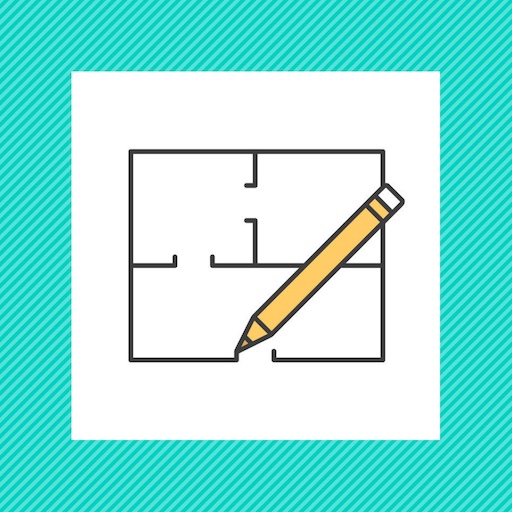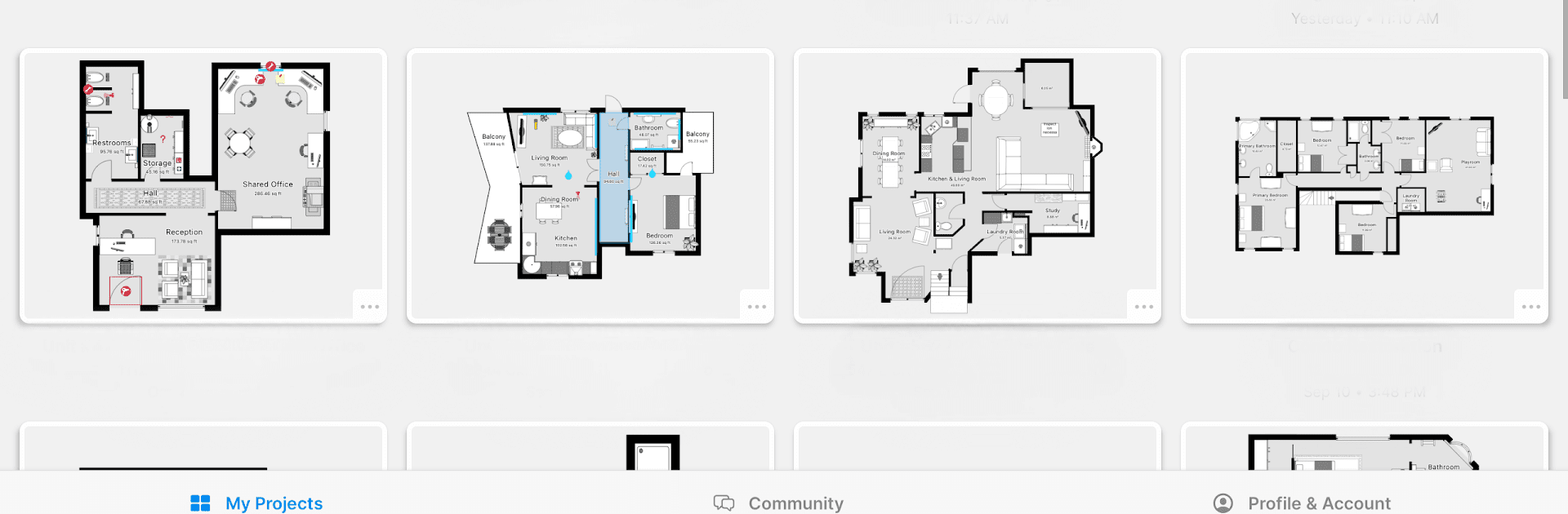

magicplan
Chơi trên PC với BlueStacks - Nền tảng chơi game Android, được hơn 500 triệu game thủ tin tưởng.
Trang đã được sửa đổi vào: 27 thg 1, 2025
Run magicplan on PC or Mac
Multitask effortlessly on your PC or Mac as you try out magicplan, a Productivity app by Sensopia Inc on BlueStacks.
About the App
“magicplan” by Sensopia Inc is a cutting-edge floor planning app that’s got remodelers and restoration pros cheering. Imagine capturing accurate measurements, creating detailed floor plans, and managing projects—all in real-time. Need to document right away? Add photos, notes, and even 360° panoramas. No more waiting, wondering, or wasting time!
App Features
Real-time Floor Plans
– Draw or connect a laser measure for instant, accurate plans.
– Get measurements and pictures right on the spot.
Comprehensive Tools
– Attach photos, add notes, and use pre-made or custom forms.
– Place objects and equipment within your plans effortlessly.
360° Panoramas & Reports
– Capture every angle and generate detailed reports and estimates.
Integration & Compatibility
– Seamlessly connect Hilti, Bosch, DeWalt, and other laser meters.
– Direct integration with Xactimate® and CoreLogic.
Run it smoothly with BlueStacks and save time and effort while getting paid faster!
Switch to BlueStacks and make the most of your apps on your PC or Mac.
Chơi magicplan trên PC. Rất dễ để bắt đầu
-
Tải và cài đặt BlueStacks trên máy của bạn
-
Hoàn tất đăng nhập vào Google để đến PlayStore, hoặc thực hiện sau
-
Tìm magicplan trên thanh tìm kiếm ở góc phải màn hình
-
Nhấn vào để cài đặt magicplan trong danh sách kết quả tìm kiếm
-
Hoàn tất đăng nhập Google (nếu bạn chưa làm bước 2) để cài đặt magicplan
-
Nhấn vào icon magicplan tại màn hình chính để bắt đầu chơi