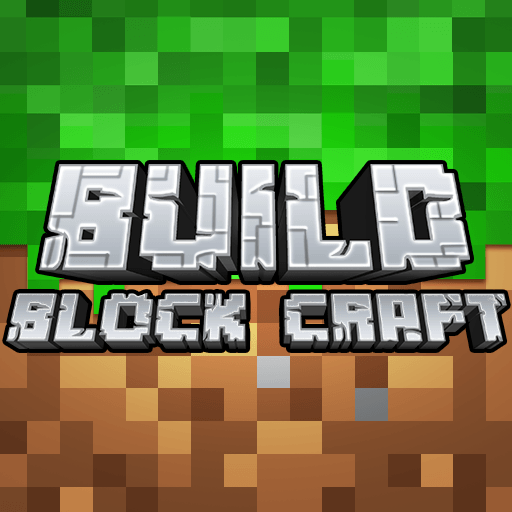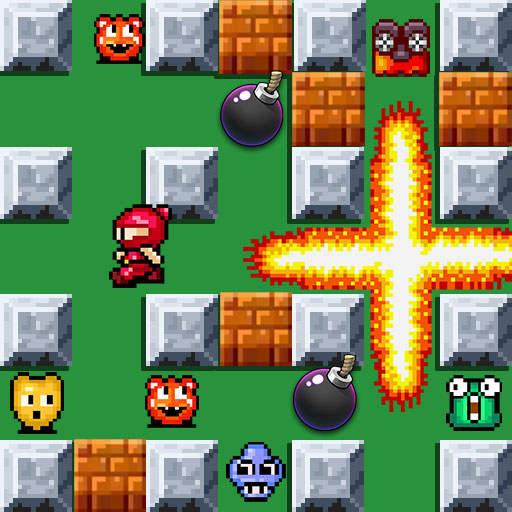Tank 1990: Battle Defense War
Play on PC with BlueStacks – the Android Gaming Platform, trusted by 500M+ gamers.
Page Modified on: Aug 29, 2024
Play Tank 1990: Stars Battle Defens on PC or Mac
Tank 1990: Stars Battle Defense War is an Action game developed by SENSPARK. BlueStacks app player is the best platform to play this Android game on your PC or Mac for an immersive gaming experience.
Get ready to enter the world of Tank 1990: Battle Defense War! As an invincible super pocket tank hero, you’ll be tasked with defending and overcoming hundreds of challenging levels with different terrains and enemies. This new game takes you back to your childhood, where you’ll be able to enjoy the classic 8-bit, pixel art gameplay of brick games and mini arcade games.
In this offline battle, you’ll control a rookie tank and your mission will be to destroy enemy Pacman Mario games in each level that enters the playfield. Make sure to keep your lives and defense intact, and protect the Eagle’s base at all costs. As you play, you’ll collect random Super Mario items and complete levels by destroying all enemies. But beware, the game is over if you lose all your lives or the Eagle’s base is destroyed.
Get Tank 1990: Battle Defense War now and get ready for a thrilling tank battle experience! Show your skills as a tank ace and defend the Eagle’s base with all your might. This new game is guaranteed to be a blast from the past, so why wait? Start playing now!
Download Tank 1990: Stars Battle Defense War on PC with BlueStacks and relive the glory days of arcade games.
Play Tank 1990: Battle Defense War on PC. It’s easy to get started.
-
Download and install BlueStacks on your PC
-
Complete Google sign-in to access the Play Store, or do it later
-
Look for Tank 1990: Battle Defense War in the search bar at the top right corner
-
Click to install Tank 1990: Battle Defense War from the search results
-
Complete Google sign-in (if you skipped step 2) to install Tank 1990: Battle Defense War
-
Click the Tank 1990: Battle Defense War icon on the home screen to start playing