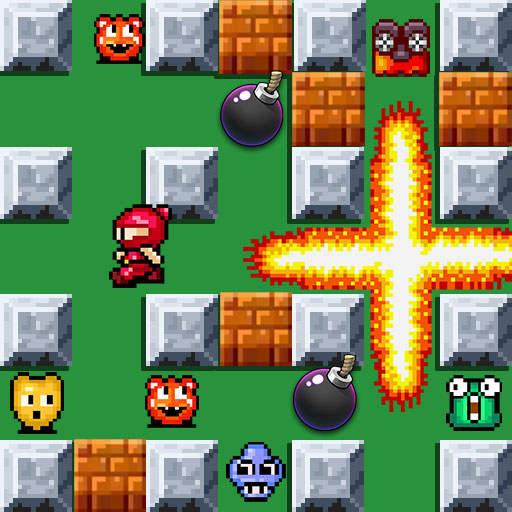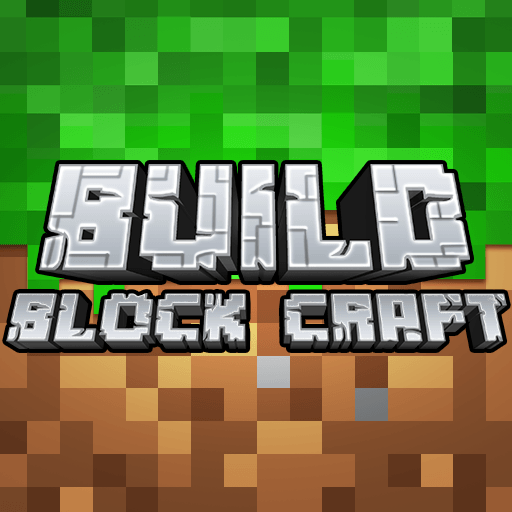Bomber Land
Jogue no PC com BlueStacks - A Plataforma de Jogos Android, confiada por mais de 500 milhões de jogadores.
Página modificada em: Oct 4, 2024
Play Bomber Land on PC or Mac
Bomber Land is an Adventure game developed by SENSPARK. BlueStacks app player is the best platform to play this Android game on your PC or Mac for an immersive gaming experience.
Get ready to have a blast in BomberLand! This arcade game is filled with classic strategy gameplay and promises to bring you hours of fun. With online multiplayer modes, you can either battle your friends or take on challenging bosses.
In PvE mode, you’ll face over 1000+ maps, each filled with different enemies, including ones with special skills that will chase you down if you get too close. But don’t worry, you can collect power-ups to become stronger and take on those tough bosses. And when you clear all the maps, you’ll be rewarded with a huge prize.
Playing the game in player-versus-player mode, in which you compete against other players to see who can score the most kills and rise to the top of the leaderboard, will increase the amount of fun you have playing the game. The online game is even more exciting now that it features brand new multiplayer arenas and the ability to work together with friends.
Download Bomber Land on PC with BlueStacks and get ready to blast your way to victory.
Jogue Bomber Land no PC. É fácil começar.
-
Baixe e instale o BlueStacks no seu PC
-
Conclua o login do Google para acessar a Play Store ou faça isso mais tarde
-
Procure por Bomber Land na barra de pesquisa no canto superior direito
-
Clique para instalar Bomber Land a partir dos resultados da pesquisa
-
Conclua o login do Google (caso você pulou a etapa 2) para instalar o Bomber Land
-
Clique no ícone do Bomber Land na tela inicial para começar a jogar