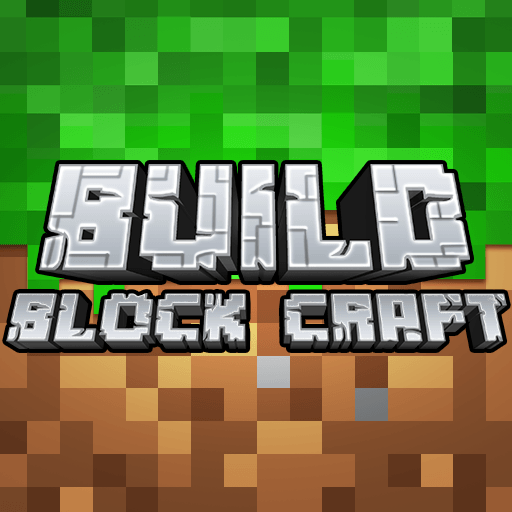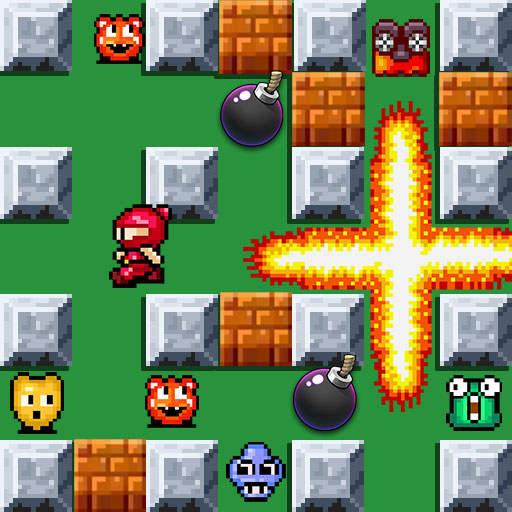
Bombsquad: Bomber Battle
Jouez sur PC avec BlueStacks - la plate-forme de jeu Android, approuvée par + 500M de joueurs.
Page Modifiée le: 25 déc. 2023
Play Bombsquad: Bomber Battle on PC or Mac
Bombsquad: Bomber Battle is an Action game developed by SENSPARK. BlueStacks app player is the best platform to play this Android game on your PC or Mac for an immersive gaming experience.
Get ready to blast your way through the world of BombSquad: Bomber Battle! In this classic arcade game, you’ll play as a bomber hero on a mission to destroy obstacles and defeat monsters in 500+ challenging levels.
You’ll have plenty of chances to show off your skills because the game features over 20 different maps for you to discover and a wide variety of items that can boost your strength. This video game can be played without an internet connection because the controls have been optimized for touchscreens. You also have the option to play with other people and compete against them in multiplayer games.
Get ready to blast away with exciting gameplay and high-quality pixel graphics. Don’t forget to collect bonuses to boost your acceleration and explosion power. The BOSS battle will test your strategy and skill, but with special moves and a little help from fantasy booster items, you’ll come out on top!
Download Bombsquad: Bomber Battle on PC with BlueStacks and blast your opponents to smithereens.
Jouez à Bombsquad: Bomber Battle sur PC. C'est facile de commencer.
-
Téléchargez et installez BlueStacks sur votre PC
-
Connectez-vous à Google pour accéder au Play Store ou faites-le plus tard
-
Recherchez Bombsquad: Bomber Battle dans la barre de recherche dans le coin supérieur droit
-
Cliquez pour installer Bombsquad: Bomber Battle à partir des résultats de la recherche
-
Connectez-vous à Google (si vous avez ignoré l'étape 2) pour installer Bombsquad: Bomber Battle
-
Cliquez sur l'icône Bombsquad: Bomber Battle sur l'écran d'accueil pour commencer à jouer