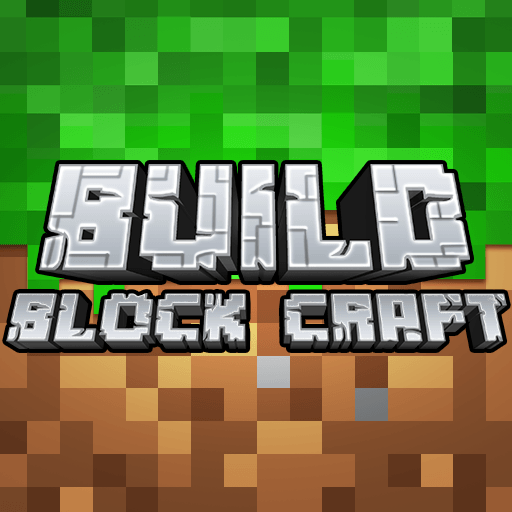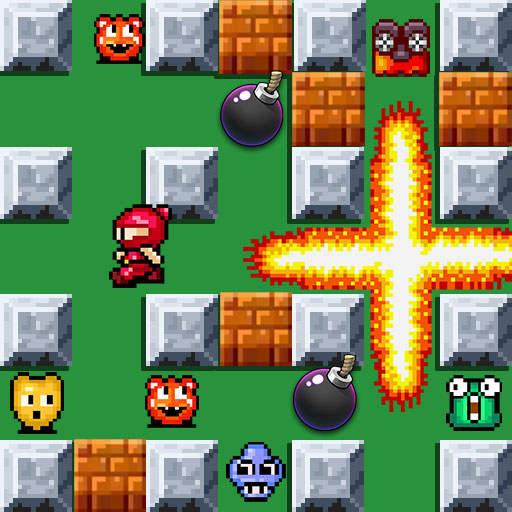
Bombsquad: Bomber Battle
Graj na PC z BlueStacks – Platforma gamingowa Android, która uzyskała zaufanie ponad 500 milionów graczy!
Strona zmodyfikowana w dniu: 25 gru 2023
Play Bombsquad: Bomber Battle on PC or Mac
Bombsquad: Bomber Battle is an Action game developed by SENSPARK. BlueStacks app player is the best platform to play this Android game on your PC or Mac for an immersive gaming experience.
Get ready to blast your way through the world of BombSquad: Bomber Battle! In this classic arcade game, you’ll play as a bomber hero on a mission to destroy obstacles and defeat monsters in 500+ challenging levels.
You’ll have plenty of chances to show off your skills because the game features over 20 different maps for you to discover and a wide variety of items that can boost your strength. This video game can be played without an internet connection because the controls have been optimized for touchscreens. You also have the option to play with other people and compete against them in multiplayer games.
Get ready to blast away with exciting gameplay and high-quality pixel graphics. Don’t forget to collect bonuses to boost your acceleration and explosion power. The BOSS battle will test your strategy and skill, but with special moves and a little help from fantasy booster items, you’ll come out on top!
Download Bombsquad: Bomber Battle on PC with BlueStacks and blast your opponents to smithereens.
Zagraj w Bombsquad: Bomber Battle na PC. To takie proste.
-
Pobierz i zainstaluj BlueStacks na PC
-
Zakończ pomyślnie ustawienie Google, aby otrzymać dostęp do sklepu Play, albo zrób to później.
-
Wyszukaj Bombsquad: Bomber Battle w pasku wyszukiwania w prawym górnym rogu.
-
Kliknij, aby zainstalować Bombsquad: Bomber Battle z wyników wyszukiwania
-
Ukończ pomyślnie rejestrację Google (jeśli krok 2 został pominięty) aby zainstalować Bombsquad: Bomber Battle
-
Klinij w ikonę Bombsquad: Bomber Battle na ekranie startowym, aby zacząć grę