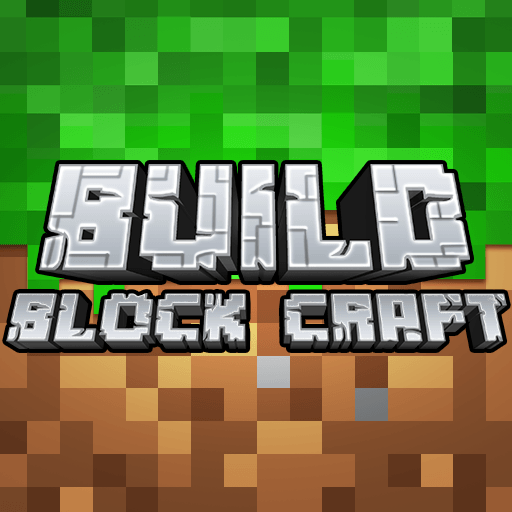Fish Game - Fish Hunter
Spiele auf dem PC mit BlueStacks - der Android-Gaming-Plattform, der über 500 Millionen Spieler vertrauen.
Seite geändert am: 14.08.2023
Play Fish Game - Fish Hunter on PC or Mac
Fish Game – Fish Hunter is a Action Game developed by SENSPARK. BlueStacks app player is the best platform to play this Android Game on your PC or Mac for an immersive Android experience.
Shoot and catch fish in this amazing fish-tank action shooter for Android. Download Fish Game – Fish Hunter on PC with BlueStacks and select the appropriate weapon to catch a variety of fish to add to your collection.
Fish Game – Fish Hunter is simple to learn but hard to master. You’ll have loads of fun learning to become more and more proficient with the various mechanics.
Simple and intuitive controls make Fish Game – Fish Hunter a fun experience for gamers of all ages. Pick a weapon and level, then click to shoot and capture fish.
Manipulate the fish for easy catching with the power of Cheese. Toss it at a location to attract fish, so you can snag them all at the same time!
Download Fish Game – Fish Hunter on PC with BlueStacks and enjoy a premier virtual fishing experience for Android.
Spiele Fish Game - Fish Hunter auf dem PC. Der Einstieg ist einfach.
-
Lade BlueStacks herunter und installiere es auf deinem PC
-
Schließe die Google-Anmeldung ab, um auf den Play Store zuzugreifen, oder mache es später
-
Suche in der Suchleiste oben rechts nach Fish Game - Fish Hunter
-
Klicke hier, um Fish Game - Fish Hunter aus den Suchergebnissen zu installieren
-
Schließe die Google-Anmeldung ab (wenn du Schritt 2 übersprungen hast), um Fish Game - Fish Hunter zu installieren.
-
Klicke auf dem Startbildschirm auf das Fish Game - Fish Hunter Symbol, um mit dem Spielen zu beginnen