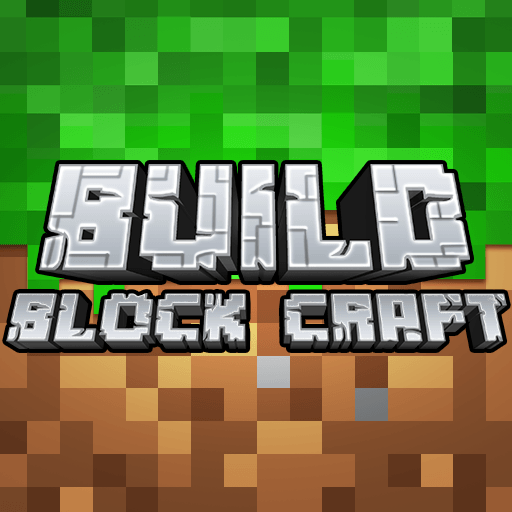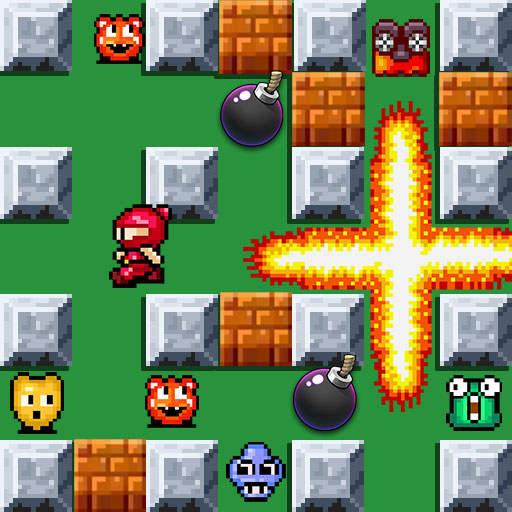Fish Game - Fish Hunter
BlueStacksを使ってPCでプレイ - 5憶以上のユーザーが愛用している高機能Androidゲーミングプラットフォーム
Play Fish Game - Fish Hunter on PC
Fish Game – Fish Hunter is a Action Game developed by SENSPARK. BlueStacks app player is the best platform to play this Android Game on your PC or Mac for an immersive Android experience.
Shoot and catch fish in this amazing fish-tank action shooter for Android. Download Fish Game – Fish Hunter on PC with BlueStacks and select the appropriate weapon to catch a variety of fish to add to your collection.
Fish Game – Fish Hunter is simple to learn but hard to master. You’ll have loads of fun learning to become more and more proficient with the various mechanics.
Simple and intuitive controls make Fish Game – Fish Hunter a fun experience for gamers of all ages. Pick a weapon and level, then click to shoot and capture fish.
Manipulate the fish for easy catching with the power of Cheese. Toss it at a location to attract fish, so you can snag them all at the same time!
Download Fish Game – Fish Hunter on PC with BlueStacks and enjoy a premier virtual fishing experience for Android.
Fish Game - Fish HunterをPCでプレイ
-
BlueStacksをダウンロードしてPCにインストールします。
-
GoogleにサインインしてGoogle Play ストアにアクセスします。(こちらの操作は後で行っても問題ありません)
-
右上の検索バーにFish Game - Fish Hunterを入力して検索します。
-
クリックして検索結果からFish Game - Fish Hunterをインストールします。
-
Googleサインインを完了してFish Game - Fish Hunterをインストールします。※手順2を飛ばしていた場合
-
ホーム画面にてFish Game - Fish Hunterのアイコンをクリックしてアプリを起動します。