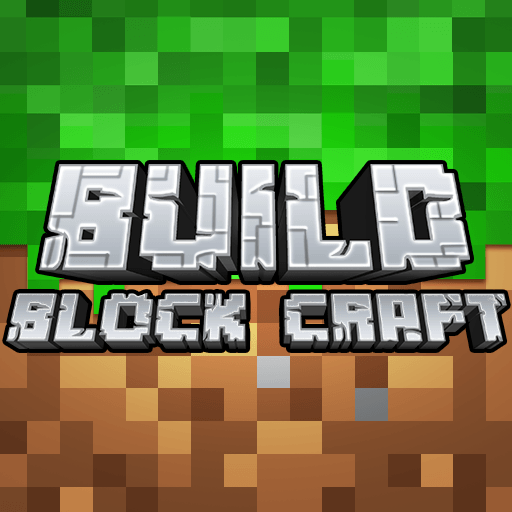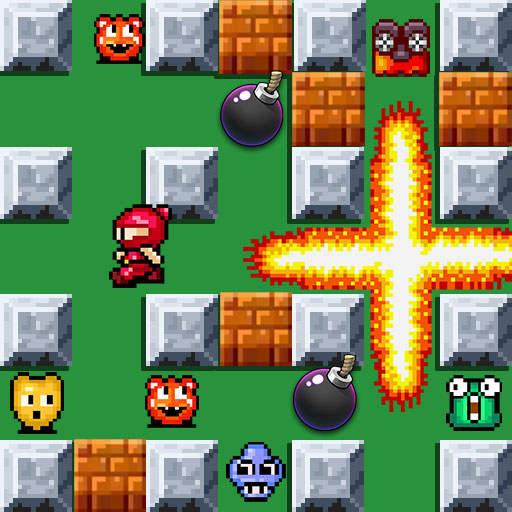Gold Miner Classic: Gold Rush
BlueStacksを使ってPCでプレイ - 5憶以上のユーザーが愛用している高機能Androidゲーミングプラットフォーム
Play Gold Miner Classic: Gold Rush on PC or Mac
Gold Miner Classic: Gold Rush is an Action game developed by SENSPARK. BlueStacks app player is the best platform to play this Android game on your PC or Mac for an immersive gaming experience.
Get ready to strike it rich in Gold Miner Classic: Gold Rush! This is the best gold mining game for offline, where you’ll be able to dig gold, level up, and become incredibly rich. With over 10 million downloads in the last 5 years, this game is guaranteed to be addictive and simple.
Embark on an adventure to lands full of treasures and dig as many items as possible. Dig gold, diamonds, and avoid rocks and pigs to gain points faster. This retro game will help you practice your reflexes in no time and is suitable for all ages and the whole family to enjoy. Whether you’re looking for a relaxing pastime or just want to challenge yourself, Gold Miner Classic is the perfect choice.
With cute graphics, fantasy game music, and 26 distinct languages supported, you’ll love every moment spent in this world of gold. And, with social features like an invite to play via Facebook and daily rewards, you’ll never run out of things to do. If you lose, you can use gold bars to continue playing.
Download Gold Miner Classic: Gold Rush on PC with BlueStacks and start your gold rush today.
Gold Miner Classic: Gold RushをPCでプレイ
-
BlueStacksをダウンロードしてPCにインストールします。
-
GoogleにサインインしてGoogle Play ストアにアクセスします。(こちらの操作は後で行っても問題ありません)
-
右上の検索バーにGold Miner Classic: Gold Rushを入力して検索します。
-
クリックして検索結果からGold Miner Classic: Gold Rushをインストールします。
-
Googleサインインを完了してGold Miner Classic: Gold Rushをインストールします。※手順2を飛ばしていた場合
-
ホーム画面にてGold Miner Classic: Gold Rushのアイコンをクリックしてアプリを起動します。