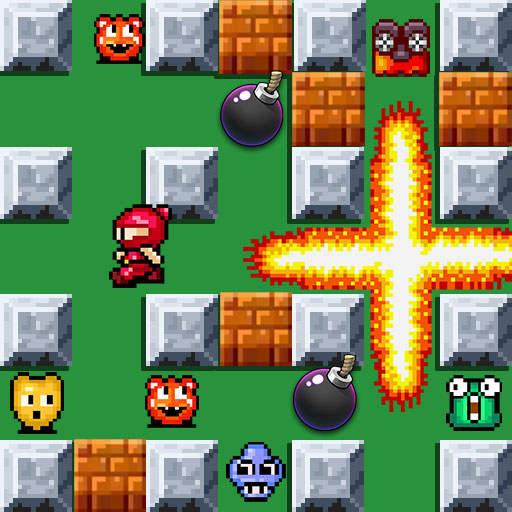Build Block Craft
BlueStacksを使ってPCでプレイ - 5憶以上のユーザーが愛用している高機能Androidゲーミングプラットフォーム
Play Build Block Craft on PC or Mac
Build Block Craft is a Simulation game developed by SENSPARK. BlueStacks app player is the best platform to play this Android game on your PC or Mac for an immersive gaming experience.
Get ready to enter the world of Build Block Craft! As one of the best building games out there, you’ll be able to unleash your creativity and build amazing constructions with ease. Explore the vast map and encounter dangerous monsters and zombies on your journey. But don’t worry, you’ll be able to defend yourself and craft weapons to protect your creations.
With this free building game, you’ll be able to explore the world of lokicraft and decorate your constructions with furniture, skins, and more! With over 300 themed skins, you can make your character truly unique. Play with friends and enjoy hours of fun crafting and building together.
So, what are you waiting for? Download Build Block Craft now and experience the best of building games. With 3D HD graphics and over 4 texture packs, you’ll love the pixel-perfect graphics and cute sounds. And with support for all smartphone models and tablets, you can play this top popular mod for block craft anywhere, anytime.
Download Build Block Craft on PC with BlueStacks and start building and showing the world your constructions today.
Build Block CraftをPCでプレイ
-
BlueStacksをダウンロードしてPCにインストールします。
-
GoogleにサインインしてGoogle Play ストアにアクセスします。(こちらの操作は後で行っても問題ありません)
-
右上の検索バーにBuild Block Craftを入力して検索します。
-
クリックして検索結果からBuild Block Craftをインストールします。
-
Googleサインインを完了してBuild Block Craftをインストールします。※手順2を飛ばしていた場合
-
ホーム画面にてBuild Block Craftのアイコンをクリックしてアプリを起動します。