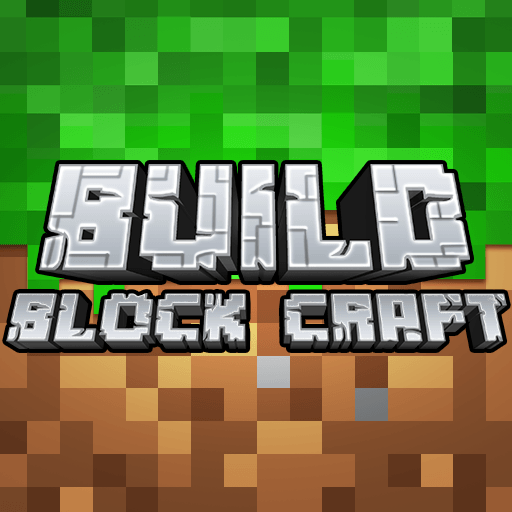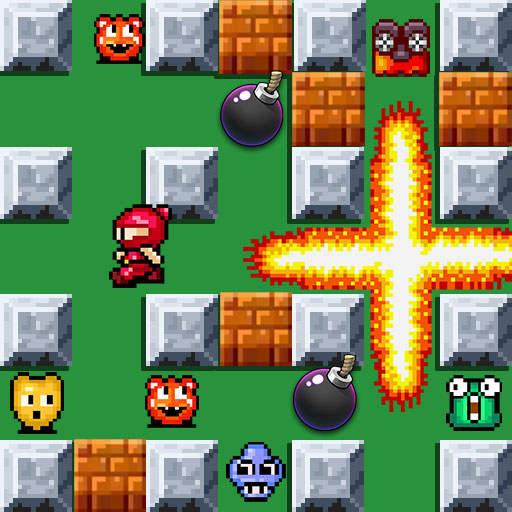Stickman Battle 2: Empires War
Play on PC with BlueStacks – the Android Gaming Platform, trusted by 500M+ gamers.
Page Modified on: Aug 13, 2023
Play Stickman Battle 2: Empires War on PC or Mac
Stickman Battle 2: Empires War is a Strategy game developed by SENSPARK. BlueStacks app player is the best platform to play this Android game on your PC or Mac for an immersive gaming experience.
Are you ready to lead your army of stick warriors to victory? In Stickman Battle 2: Empires War, it’s up to you to choose your strategy, recruit your soldiers, and take on the enemy. With the new addition of the powerful Catapult, you’ll be able to take down the enemy from a distance and control the battlefield.
You will have everything you need to crush the competition once you have upgraded skills, weapons, and skins for your stick heroes, as well as any other upgrades you may have purchased. You have your choice between a number of different units, such as Miners, Sword Men, Archers, Wizards, and Minions. Also, you shouldn’t forget about the Towers; they’ll offer additional protection and firepower for you.
In this exciting stickman battle, you’ll face off against other players in PvP online mode. The stakes are high and the competition is fierce, but with your leadership and strategic prowess, you’ll emerge victorious.
Download Stickman Battle 2: Empires War on PC with BlueStacks and become the ultimate stickman warlord.
Play Stickman Battle 2: Empires War on PC. It’s easy to get started.
-
Download and install BlueStacks on your PC
-
Complete Google sign-in to access the Play Store, or do it later
-
Look for Stickman Battle 2: Empires War in the search bar at the top right corner
-
Click to install Stickman Battle 2: Empires War from the search results
-
Complete Google sign-in (if you skipped step 2) to install Stickman Battle 2: Empires War
-
Click the Stickman Battle 2: Empires War icon on the home screen to start playing