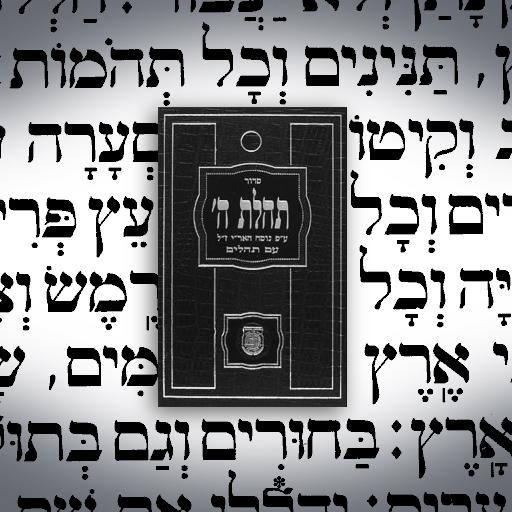Sephardic Siddur
Mainkan di PC dengan BlueStacks – platform Game-Game Android, dipercaya oleh lebih dari 500 juta gamer.
Halaman Dimodifikasi Aktif: 2 September 2019
Play Sephardic Siddur on PC
Prayers available in the following languages:
- Hebrew
- English (including transliteration)
- Russian (including transliteration)
Application features:
‣ Compass - Pray in Right Direction
‣ Night Mode Option
‣ Notification History
‣ Message auto-sync and display
‣ Font-Size control bar
‣ Requests for Leilu Nishmat option
‣ Language-based menus with simple navigation
‣ Instructions in each language for men, women, leader (Hazan) and congregation
‣ Based on Toldot Mizrahi order of prayers
‣ No internet required for use (except for initial installation)
‣ Get newly available prayers and updates
‣ Search for prayers
‣ Bookmark favorite prayers
‣ Zoom in/out prayers for easy readability
‣ Lightweight & fast loading app
Mainkan Sephardic Siddur di PC Mudah saja memulainya.
-
Unduh dan pasang BlueStacks di PC kamu
-
Selesaikan proses masuk Google untuk mengakses Playstore atau lakukan nanti
-
Cari Sephardic Siddur di bilah pencarian di pojok kanan atas
-
Klik untuk menginstal Sephardic Siddur dari hasil pencarian
-
Selesaikan proses masuk Google (jika kamu melewati langkah 2) untuk menginstal Sephardic Siddur
-
Klik ikon Sephardic Siddur di layar home untuk membuka gamenya