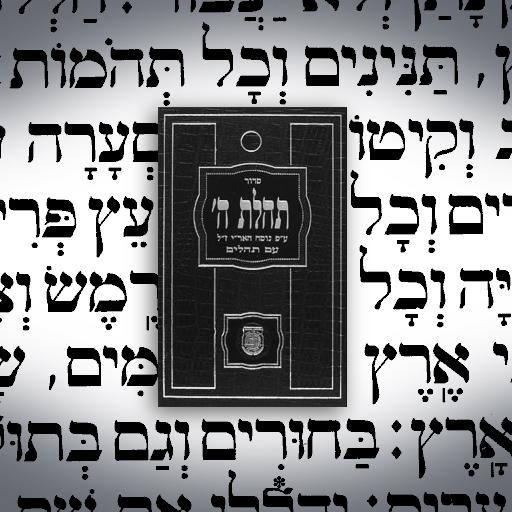Sephardic Siddur
Gioca su PC con BlueStacks: la piattaforma di gioco Android, considerata affidabile da oltre 500 milioni di giocatori.
Pagina modificata il: 2 settembre 2019
Play Sephardic Siddur on PC
Prayers available in the following languages:
- Hebrew
- English (including transliteration)
- Russian (including transliteration)
Application features:
‣ Compass - Pray in Right Direction
‣ Night Mode Option
‣ Notification History
‣ Message auto-sync and display
‣ Font-Size control bar
‣ Requests for Leilu Nishmat option
‣ Language-based menus with simple navigation
‣ Instructions in each language for men, women, leader (Hazan) and congregation
‣ Based on Toldot Mizrahi order of prayers
‣ No internet required for use (except for initial installation)
‣ Get newly available prayers and updates
‣ Search for prayers
‣ Bookmark favorite prayers
‣ Zoom in/out prayers for easy readability
‣ Lightweight & fast loading app
Gioca Sephardic Siddur su PC. È facile iniziare.
-
Scarica e installa BlueStacks sul tuo PC
-
Completa l'accesso a Google per accedere al Play Store o eseguilo in un secondo momento
-
Cerca Sephardic Siddur nella barra di ricerca nell'angolo in alto a destra
-
Fai clic per installare Sephardic Siddur dai risultati della ricerca
-
Completa l'accesso a Google (se hai saltato il passaggio 2) per installare Sephardic Siddur
-
Fai clic sull'icona Sephardic Siddur nella schermata principale per iniziare a giocare