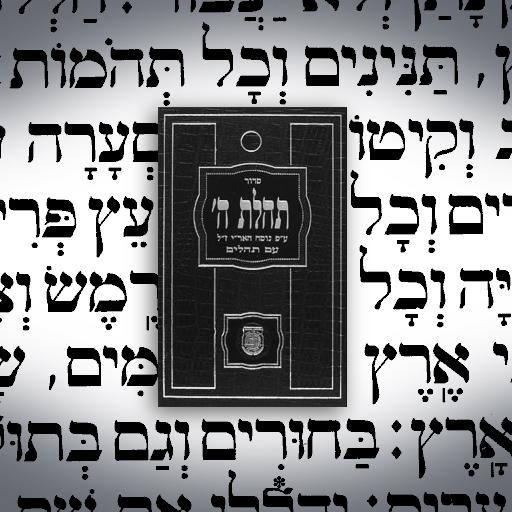Sephardic Siddur
Graj na PC z BlueStacks – Platforma gamingowa Android, która uzyskała zaufanie ponad 500 milionów graczy!
Strona zmodyfikowana w dniu: 2 września 2019
Play Sephardic Siddur on PC
Prayers available in the following languages:
- Hebrew
- English (including transliteration)
- Russian (including transliteration)
Application features:
‣ Compass - Pray in Right Direction
‣ Night Mode Option
‣ Notification History
‣ Message auto-sync and display
‣ Font-Size control bar
‣ Requests for Leilu Nishmat option
‣ Language-based menus with simple navigation
‣ Instructions in each language for men, women, leader (Hazan) and congregation
‣ Based on Toldot Mizrahi order of prayers
‣ No internet required for use (except for initial installation)
‣ Get newly available prayers and updates
‣ Search for prayers
‣ Bookmark favorite prayers
‣ Zoom in/out prayers for easy readability
‣ Lightweight & fast loading app
Zagraj w Sephardic Siddur na PC. To takie proste.
-
Pobierz i zainstaluj BlueStacks na PC
-
Zakończ pomyślnie ustawienie Google, aby otrzymać dostęp do sklepu Play, albo zrób to później.
-
Wyszukaj Sephardic Siddur w pasku wyszukiwania w prawym górnym rogu.
-
Kliknij, aby zainstalować Sephardic Siddur z wyników wyszukiwania
-
Ukończ pomyślnie rejestrację Google (jeśli krok 2 został pominięty) aby zainstalować Sephardic Siddur
-
Klinij w ikonę Sephardic Siddur na ekranie startowym, aby zacząć grę