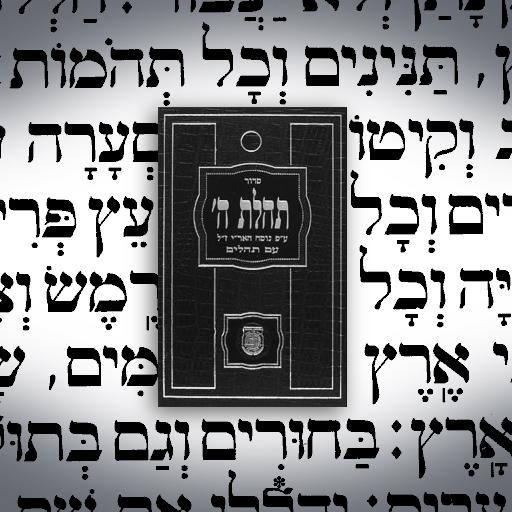Sephardic Siddur
生活时尚 | Shlomo Brothers
在電腦上使用BlueStacks –受到5億以上的遊戲玩家所信任的Android遊戲平台。
Play Sephardic Siddur on PC
Sephardic Siddur Mobile App includes daily prayers in multiple languages.
Prayers available in the following languages:
- Hebrew
- English (including transliteration)
- Russian (including transliteration)
Application features:
‣ Compass - Pray in Right Direction
‣ Night Mode Option
‣ Notification History
‣ Message auto-sync and display
‣ Font-Size control bar
‣ Requests for Leilu Nishmat option
‣ Language-based menus with simple navigation
‣ Instructions in each language for men, women, leader (Hazan) and congregation
‣ Based on Toldot Mizrahi order of prayers
‣ No internet required for use (except for initial installation)
‣ Get newly available prayers and updates
‣ Search for prayers
‣ Bookmark favorite prayers
‣ Zoom in/out prayers for easy readability
‣ Lightweight & fast loading app
Prayers available in the following languages:
- Hebrew
- English (including transliteration)
- Russian (including transliteration)
Application features:
‣ Compass - Pray in Right Direction
‣ Night Mode Option
‣ Notification History
‣ Message auto-sync and display
‣ Font-Size control bar
‣ Requests for Leilu Nishmat option
‣ Language-based menus with simple navigation
‣ Instructions in each language for men, women, leader (Hazan) and congregation
‣ Based on Toldot Mizrahi order of prayers
‣ No internet required for use (except for initial installation)
‣ Get newly available prayers and updates
‣ Search for prayers
‣ Bookmark favorite prayers
‣ Zoom in/out prayers for easy readability
‣ Lightweight & fast loading app
在電腦上遊玩Sephardic Siddur . 輕易上手.
-
在您的電腦上下載並安裝BlueStacks
-
完成Google登入後即可訪問Play商店,或等你需要訪問Play商店十再登入
-
在右上角的搜索欄中尋找 Sephardic Siddur
-
點擊以從搜索結果中安裝 Sephardic Siddur
-
完成Google登入(如果您跳過了步驟2),以安裝 Sephardic Siddur
-
在首頁畫面中點擊 Sephardic Siddur 圖標來啟動遊戲