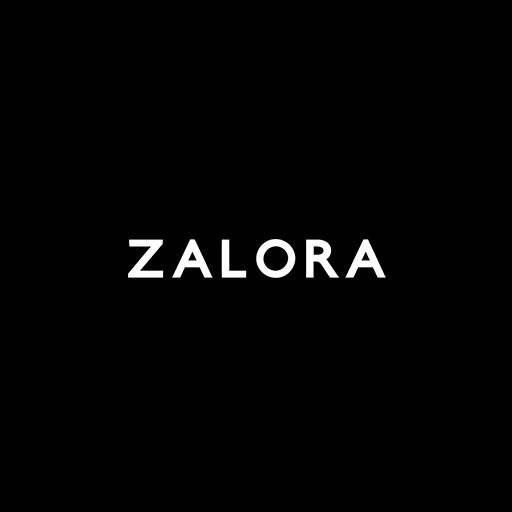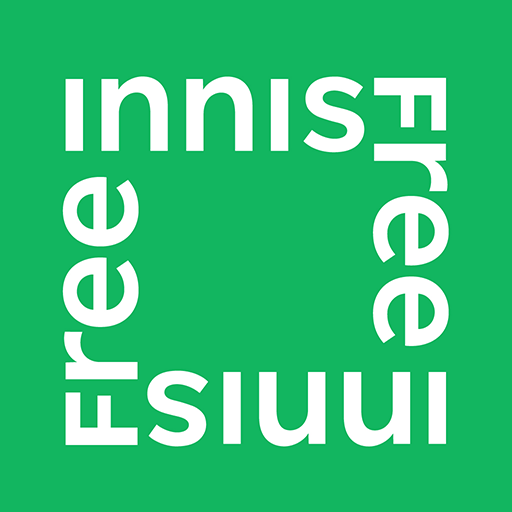SEPHORA - Beauty Shopping
Mainkan di PC dengan BlueStacks – platform Game-Game Android, dipercaya oleh lebih dari 500 juta gamer.
Halaman Dimodifikasi Aktif: 16 Januari 2020
Play SEPHORA - Beauty Shopping on PC
iscover the best in beauty—makeup, skincare, cosmetics and more—anytime, anywhere. Quickly and easily shop the newest products from top brands like Fenty Beauty, Kat Von D Beauty, Tarte, ZOEVA, Benefit Cosmetics and Sigma Beauty. Discover our in-house brand, Sephora Collection. Get inspired by the hottest trends, right at your fingertips in BeautyFeed. Track and redeem your Beauty Pass points.
Ranging from fragrances, hair care, makeup tools, brushes and accessories, bath and body products to facial masks, download the app today and get exclusive access to app-only benefits, promotions and deals.
App Highlights: Go mobile and stay up to date with the latest trends.
• Quickly and easily browse and buy from wherever you are.
• Tap into app-only rewards: exclusive perks like previews, early access, promotions and more.
• Try on hundreds of lip shades with Virtual Artist.
• Shop now, pay later for all your favourite products via Afterpay. *Only available in Australia and New Zealand
• Find your perfect foundation with Sephora's shade finder
• Get inspired by the hottest trends in the BeautyFeed.
• Sign in to your digital Beauty Pass account and get rewarded. A physical card is no longer needed.
• Shop, collect and claim rewards on the go.
• Quickly and easily browse and buy from wherever you are.
• View past purchases and the products you love.
• Discover new arrivals and sales through push notifications.
• Find a Sephora store near you.
• Watch expert tutorials and how-to videos.
• Share your makeup and skincare must-haves with your friends via Whatsapp, Facebook and Twitter.
Find Us:
Australia
Website: www.sephora.com.au
Email: contact.au@sephoradigital.com
Facebook: facebook.com/sephoraaustralia
Instagram: @sephoraaus
Twitter: @sephoraaus
New Zealand
Website: www.sephora.nz
Email: contact.nz@sephoradigital.com
Facebook: facebook.com/sephoranewzealand
Instagram: @sephoranz
Twitter: @sephoranz
Mainkan SEPHORA - Beauty Shopping di PC Mudah saja memulainya.
-
Unduh dan pasang BlueStacks di PC kamu
-
Selesaikan proses masuk Google untuk mengakses Playstore atau lakukan nanti
-
Cari SEPHORA - Beauty Shopping di bilah pencarian di pojok kanan atas
-
Klik untuk menginstal SEPHORA - Beauty Shopping dari hasil pencarian
-
Selesaikan proses masuk Google (jika kamu melewati langkah 2) untuk menginstal SEPHORA - Beauty Shopping
-
Klik ikon SEPHORA - Beauty Shopping di layar home untuk membuka gamenya