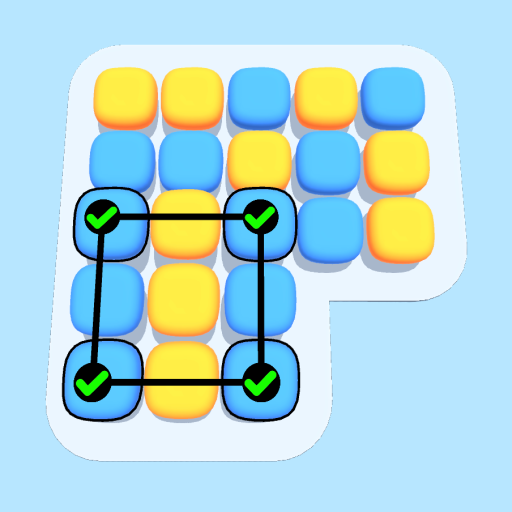このページには広告が含まれます

Traffic Control 3D
None | Serenico Labs
BlueStacksを使ってPCでプレイ - 5憶以上のユーザーが愛用している高機能Androidゲーミングプラットフォーム
Play Traffic Control 3D on PC
Tap and hold to make all the lights green!
All the cars will move when the traffic lights become green!
Make sure not to bump any cars with each other!
Can you pass all the levels and defeat the BOSS level also?
Try out the game for free now!
Enjoy!
All the cars will move when the traffic lights become green!
Make sure not to bump any cars with each other!
Can you pass all the levels and defeat the BOSS level also?
Try out the game for free now!
Enjoy!
Traffic Control 3DをPCでプレイ
-
BlueStacksをダウンロードしてPCにインストールします。
-
GoogleにサインインしてGoogle Play ストアにアクセスします。(こちらの操作は後で行っても問題ありません)
-
右上の検索バーにTraffic Control 3Dを入力して検索します。
-
クリックして検索結果からTraffic Control 3Dをインストールします。
-
Googleサインインを完了してTraffic Control 3Dをインストールします。※手順2を飛ばしていた場合
-
ホーム画面にてTraffic Control 3Dのアイコンをクリックしてアプリを起動します。