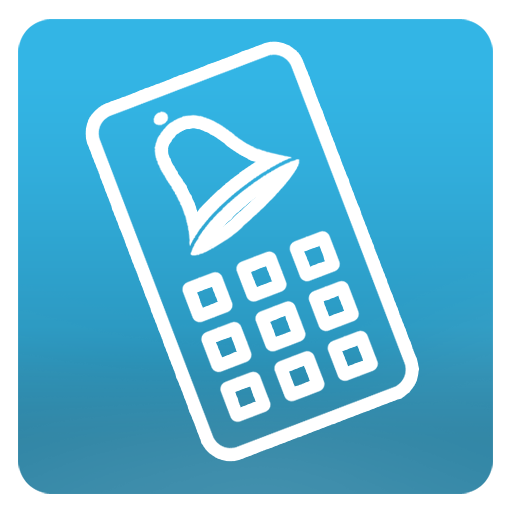RSFX: Create your own ringtone
Play on PC with BlueStacks – the Android Gaming Platform, trusted by 500M+ gamers.
Page Modified on: February 6, 2021
Play RSFX: Create your own ringtone on PC
It allows you to create your own custom ringtones and edit favorite music to create the best, unique and loud mp3 rings, alarms and notifications sounds!
The app is now absolutely free and ad free.
Enjoy the excellent user experience!
Top Features 🎼:
— FX for making your own mp3 ringtone unique:
* 🎹 Fade In/Out to make smooth melodies,
* 🔊 Volume Adjustment (Compression) to make your mp3 ringtone louder,
* 🎚️ EQ for boosting bass and treble
— 📂 Inbuilt file explorer. No more browsing through the single infinite list of music. Just pick an audio file to cut, right from the folder on your phone!
— 💽 Formats support for cutting and trimming: MP3, WAV and AMR.
— 💡 Intuitive ringtone editor interface with landscape-orientation support, buttery smooth scrolling and theme support. Cut mp3 audio files with pleasure!
— 🔎 Zooming for the most accurate ringtone edits.
— ⏯️ Playback from any position in audio file. Tap at the point you want to start playback and listen how your created audio will sound.
— 🔁 Looping. Listen and tune your created ringtone to create the best ringtones for your smartphone.
— 🏷️ Saved file will show up in the standart Android audio picker, available for all apps to pick a created custom ringtone (If you use a custom Alarm app, for example).
How to use the app:
In the Ringtone Slicer app you can save a part of your favorite song and create a ringtone, alarm or notification sound from it.
Just select a piece of your favorite song with START and END sliders in the ringtone editor interface, touch the SAVE button and app will create mp3 ringtone from your own songs!
Users of other audio cutter apps should recognize this simple mp3 ringtone creation alghorythm.
If you have found any errors while making your own mp3 ringtone, or you've experienced some other issues, or if you just want to say "thanks" or suggest a feature — you are welcome to email me at rsfxapp@gmail.com
Hope you'll like my ringtone creator app!
Play RSFX: Create your own ringtone on PC. It’s easy to get started.
-
Download and install BlueStacks on your PC
-
Complete Google sign-in to access the Play Store, or do it later
-
Look for RSFX: Create your own ringtone in the search bar at the top right corner
-
Click to install RSFX: Create your own ringtone from the search results
-
Complete Google sign-in (if you skipped step 2) to install RSFX: Create your own ringtone
-
Click the RSFX: Create your own ringtone icon on the home screen to start playing