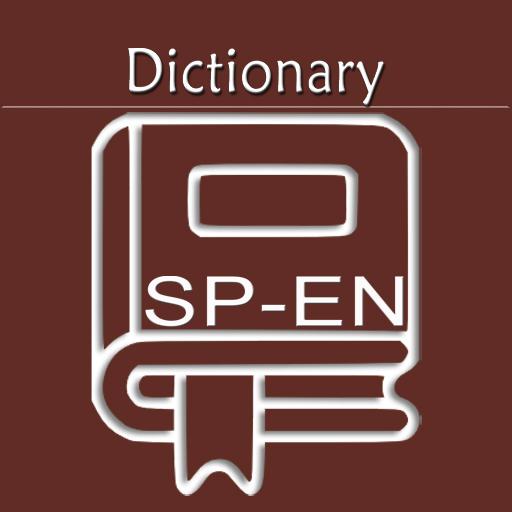Words – Multilingual Dictionary, Translator
Educational | Sergiu Iacob
在電腦上使用BlueStacks –受到5億以上的遊戲玩家所信任的Android遊戲平台。
Play Words – Multilingual Dictionary, Translator on PC
Initial phase: Set up your favourite languages.
Scenario no. 1: You open the app. You look up a word and you find its definition, in more than one language (you decide!). The app has done its job.
Scenario no. 2: You're reading a difficult book. You flip the page, knowing that what follows are a bunch of unknown words. You take a photo of the page, and when you need a word's definition, you just tap the word. Job done!
Scenario no. 3: You wish to learn a new word daily. For this, the app provides you with the "Today's Words" section. You may also receive a daily notification to remind you of these!
Scenario no. 1: You open the app. You look up a word and you find its definition, in more than one language (you decide!). The app has done its job.
Scenario no. 2: You're reading a difficult book. You flip the page, knowing that what follows are a bunch of unknown words. You take a photo of the page, and when you need a word's definition, you just tap the word. Job done!
Scenario no. 3: You wish to learn a new word daily. For this, the app provides you with the "Today's Words" section. You may also receive a daily notification to remind you of these!
在電腦上遊玩Words – Multilingual Dictionary, Translator . 輕易上手.
-
在您的電腦上下載並安裝BlueStacks
-
完成Google登入後即可訪問Play商店,或等你需要訪問Play商店十再登入
-
在右上角的搜索欄中尋找 Words – Multilingual Dictionary, Translator
-
點擊以從搜索結果中安裝 Words – Multilingual Dictionary, Translator
-
完成Google登入(如果您跳過了步驟2),以安裝 Words – Multilingual Dictionary, Translator
-
在首頁畫面中點擊 Words – Multilingual Dictionary, Translator 圖標來啟動遊戲