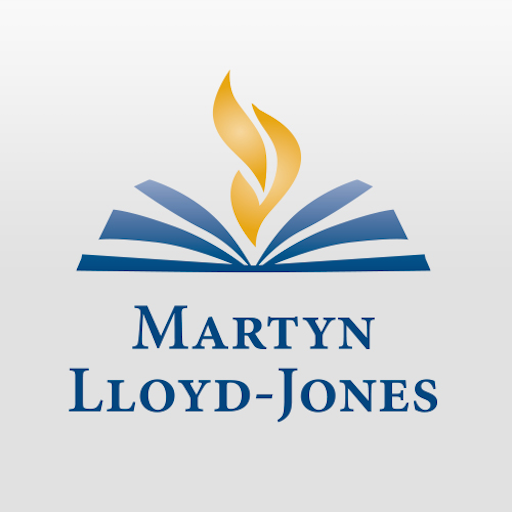Bethel Church
Jouez sur PC avec BlueStacks - la plate-forme de jeu Android, approuvée par + 500M de joueurs.
Page Modifiée le: 2 octobre 2019
Play Bethel Church on PC
Summary of features include:
- Browse, search, and stream audio sermons!
- Browse, search, and stream video sermons!
- Browse, search, and read PDF transcripts!
- Download sermons for offline listening.
- Browse sermons by DATE preached.
- Browse sermons by sermon SERIES.
- Browse sermons by BIBLE reference.
- Browse sermons by the SPEAKER name.
- Browse sermons by EVENT category.
- Browse through recommended sermon PICKS.
- Read and post user COMMENTS on sermons.
- Read Spurgeon’s Morning & Evening devotional.
- Interactive MAP with geolocation.
- Play sermons in natively in background!
- VIDEO streaming or downloading!
- Live video WEBCASTING w/ multi-bitrate!
- View newest PHOTOS.
- View our BLOG and add comments.
- View our upcoming EVENTS.
- TWITTER feed integration.
A WiFi or 3G/4G internet connection is required. This app was created by SermonAudio.com.
Jouez à Bethel Church sur PC. C'est facile de commencer.
-
Téléchargez et installez BlueStacks sur votre PC
-
Connectez-vous à Google pour accéder au Play Store ou faites-le plus tard
-
Recherchez Bethel Church dans la barre de recherche dans le coin supérieur droit
-
Cliquez pour installer Bethel Church à partir des résultats de la recherche
-
Connectez-vous à Google (si vous avez ignoré l'étape 2) pour installer Bethel Church
-
Cliquez sur l'icône Bethel Church sur l'écran d'accueil pour commencer à jouer