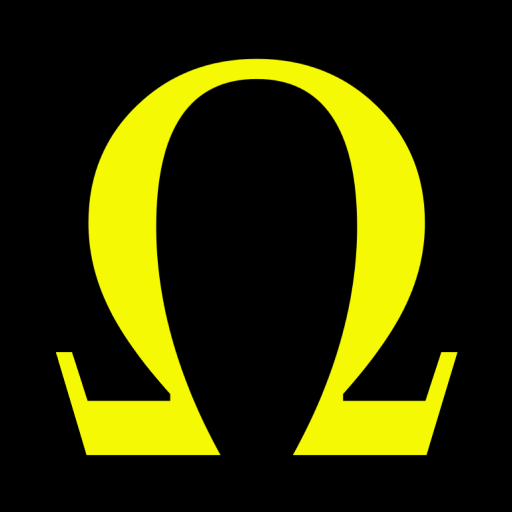Sapling Calculator
Spiele auf dem PC mit BlueStacks - der Android-Gaming-Plattform, der über 500 Millionen Spieler vertrauen.
Seite geändert am: 22.08.2023
Play Sapling Calculator on PC
With Sapling Calculator, you can calculate how many saplings you can plant in your field. You can track the efficiency of the products.
To calculate the number of seedlings that can be planted in your field, it is sufficient to open the KML file of your field after determining the horizontal and vertical seedling spacing. You can also specify the angle of the row of saplings. The application gives you the total number of saplings and the coordinates of each sapling as a printout. You can also save these points as KML files and open them later in this application or Google Earth program. While calculating, you can also draw the building areas within the land if you wish. Thus, these areas are excluded from the sapling account. Thus, these fields are excluded from the calculation while the sapling calculation is made.
Spiele Sapling Calculator auf dem PC. Der Einstieg ist einfach.
-
Lade BlueStacks herunter und installiere es auf deinem PC
-
Schließe die Google-Anmeldung ab, um auf den Play Store zuzugreifen, oder mache es später
-
Suche in der Suchleiste oben rechts nach Sapling Calculator
-
Klicke hier, um Sapling Calculator aus den Suchergebnissen zu installieren
-
Schließe die Google-Anmeldung ab (wenn du Schritt 2 übersprungen hast), um Sapling Calculator zu installieren.
-
Klicke auf dem Startbildschirm auf das Sapling Calculator Symbol, um mit dem Spielen zu beginnen