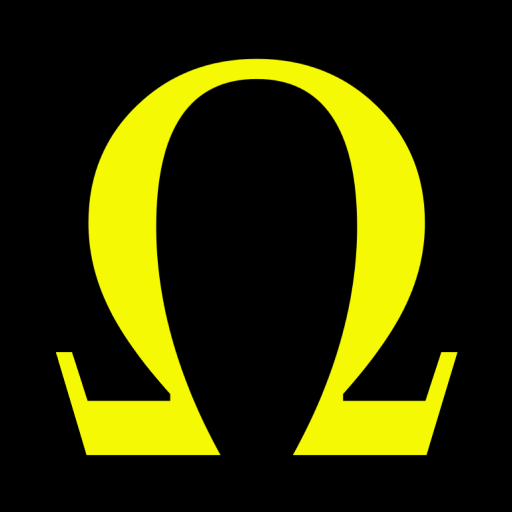Sapling Calculator
Gioca su PC con BlueStacks: la piattaforma di gioco Android, considerata affidabile da oltre 500 milioni di giocatori.
Pagina modificata il: 22 ago 2023
Play Sapling Calculator on PC
With Sapling Calculator, you can calculate how many saplings you can plant in your field. You can track the efficiency of the products.
To calculate the number of seedlings that can be planted in your field, it is sufficient to open the KML file of your field after determining the horizontal and vertical seedling spacing. You can also specify the angle of the row of saplings. The application gives you the total number of saplings and the coordinates of each sapling as a printout. You can also save these points as KML files and open them later in this application or Google Earth program. While calculating, you can also draw the building areas within the land if you wish. Thus, these areas are excluded from the sapling account. Thus, these fields are excluded from the calculation while the sapling calculation is made.
Gioca Sapling Calculator su PC. È facile iniziare.
-
Scarica e installa BlueStacks sul tuo PC
-
Completa l'accesso a Google per accedere al Play Store o eseguilo in un secondo momento
-
Cerca Sapling Calculator nella barra di ricerca nell'angolo in alto a destra
-
Fai clic per installare Sapling Calculator dai risultati della ricerca
-
Completa l'accesso a Google (se hai saltato il passaggio 2) per installare Sapling Calculator
-
Fai clic sull'icona Sapling Calculator nella schermata principale per iniziare a giocare