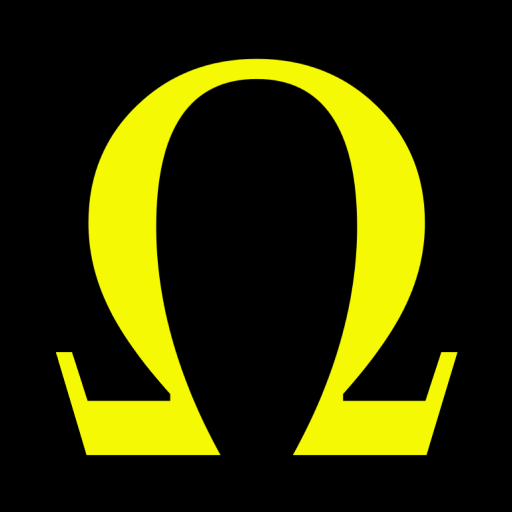Sapling Calculator
Graj na PC z BlueStacks – Platforma gamingowa Android, która uzyskała zaufanie ponad 500 milionów graczy!
Strona zmodyfikowana w dniu: 22 sie 2023
Play Sapling Calculator on PC
With Sapling Calculator, you can calculate how many saplings you can plant in your field. You can track the efficiency of the products.
To calculate the number of seedlings that can be planted in your field, it is sufficient to open the KML file of your field after determining the horizontal and vertical seedling spacing. You can also specify the angle of the row of saplings. The application gives you the total number of saplings and the coordinates of each sapling as a printout. You can also save these points as KML files and open them later in this application or Google Earth program. While calculating, you can also draw the building areas within the land if you wish. Thus, these areas are excluded from the sapling account. Thus, these fields are excluded from the calculation while the sapling calculation is made.
Zagraj w Sapling Calculator na PC. To takie proste.
-
Pobierz i zainstaluj BlueStacks na PC
-
Zakończ pomyślnie ustawienie Google, aby otrzymać dostęp do sklepu Play, albo zrób to później.
-
Wyszukaj Sapling Calculator w pasku wyszukiwania w prawym górnym rogu.
-
Kliknij, aby zainstalować Sapling Calculator z wyników wyszukiwania
-
Ukończ pomyślnie rejestrację Google (jeśli krok 2 został pominięty) aby zainstalować Sapling Calculator
-
Klinij w ikonę Sapling Calculator na ekranie startowym, aby zacząć grę