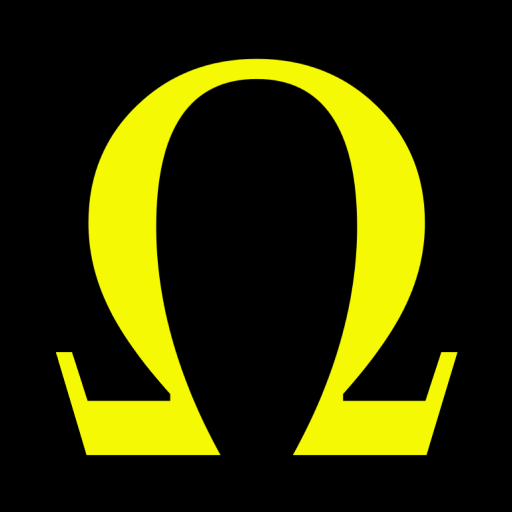Fidan Hesaplayıcı
500M + oyuncunun güvendiği Android Oyun Platformu, BlueStacks ile PC'de oynayın.
Sayfa Değiştirilme tarihi: 22 Ağu 2023
Play Sapling Calculator on PC
With Sapling Calculator, you can calculate how many saplings you can plant in your field. You can track the efficiency of the products.
To calculate the number of seedlings that can be planted in your field, it is sufficient to open the KML file of your field after determining the horizontal and vertical seedling spacing. You can also specify the angle of the row of saplings. The application gives you the total number of saplings and the coordinates of each sapling as a printout. You can also save these points as KML files and open them later in this application or Google Earth program. While calculating, you can also draw the building areas within the land if you wish. Thus, these areas are excluded from the sapling account. Thus, these fields are excluded from the calculation while the sapling calculation is made.
Fidan Hesaplayıcı oyununu PC'de oyna. Başlamak çok kolay.
-
BlueStacks'i PC'nize İndirin ve Yükleyin
-
Play Store'a erişmek için Google girişi yapın ya da daha sonraya bırakın.
-
Sağ üst köşeye Fidan Hesaplayıcı yazarak arayın.
-
Fidan Hesaplayıcı uygulamasını arama sonuçlarından indirmek için tıklayın.
-
(iEğer Adım 2'yi atladıysanız) Fidan Hesaplayıcı uygulamasını yüklemek için Google'a giriş yapın.
-
Oynatmaya başlatmak için ekrandaki Fidan Hesaplayıcı ikonuna tıklayın.