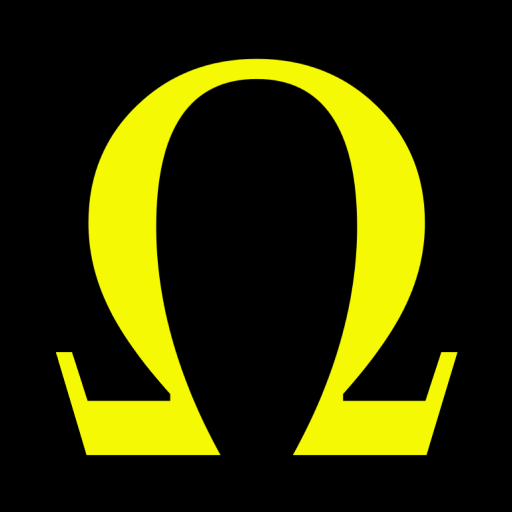Sapling Calculator
Chơi trên PC với BlueStacks - Nền tảng chơi game Android, được hơn 500 triệu game thủ tin tưởng.
Trang đã được sửa đổi vào: 22 thg 8, 2023
Play Sapling Calculator on PC
With Sapling Calculator, you can calculate how many saplings you can plant in your field. You can track the efficiency of the products.
To calculate the number of seedlings that can be planted in your field, it is sufficient to open the KML file of your field after determining the horizontal and vertical seedling spacing. You can also specify the angle of the row of saplings. The application gives you the total number of saplings and the coordinates of each sapling as a printout. You can also save these points as KML files and open them later in this application or Google Earth program. While calculating, you can also draw the building areas within the land if you wish. Thus, these areas are excluded from the sapling account. Thus, these fields are excluded from the calculation while the sapling calculation is made.
Chơi Sapling Calculator trên PC. Rất dễ để bắt đầu
-
Tải và cài đặt BlueStacks trên máy của bạn
-
Hoàn tất đăng nhập vào Google để đến PlayStore, hoặc thực hiện sau
-
Tìm Sapling Calculator trên thanh tìm kiếm ở góc phải màn hình
-
Nhấn vào để cài đặt Sapling Calculator trong danh sách kết quả tìm kiếm
-
Hoàn tất đăng nhập Google (nếu bạn chưa làm bước 2) để cài đặt Sapling Calculator
-
Nhấn vào icon Sapling Calculator tại màn hình chính để bắt đầu chơi