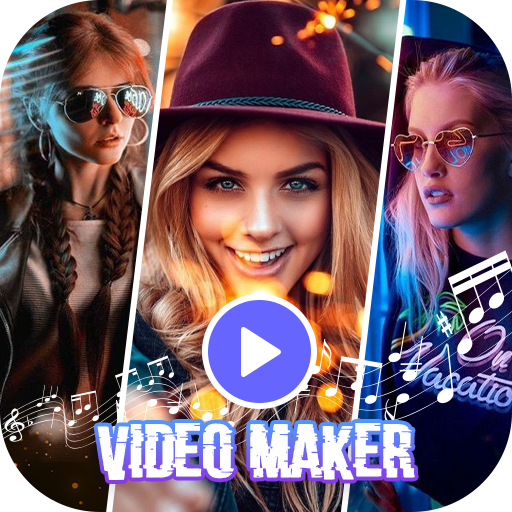Сделать видео из фото с музыкой
เล่นบน PC ผ่าน BlueStacks - Android Gaming Platform ที่ได้รับความไว้วางใจจากเกมเมอร์ 500 ล้านคนทั่วโลก
Page Modified on: 1 สิงหาคม 2562
Play Make slideshow with music on PC
The application "Make a video from a photo with music" contains many beautiful transitions: the page turn of the album, cube rotation, mosaic, moving gallery, photo appearance in the heart, change of transparency and others. To a video slideshow, you can add music from your phone or tablet or record your soundtrack. You can set the time for displaying one photo and the transition time. To your video from photos you can add an inscription, adjust the text size, font, color, transparency, position, start and end time of the display of the inscription. You can swap photos (in the "Photos" menu), as well as change the type of cropping photo (do not crop photos, crop to size video, or manually crop).
With us make a beautiful video from photos easily!
เล่น Сделать видео из фото с музыкой บน PC ได้ง่ายกว่า
-
ดาวน์โหลดและติดตั้ง BlueStacks บน PC ของคุณ
-
ลงชื่อเข้าใช้แอคเคาท์ Google เพื่อเข้าสู่ Play Store หรือทำในภายหลัง
-
ค้นหา Сделать видео из фото с музыкой ในช่องค้นหาด้านขวาบนของโปรแกรม
-
คลิกเพื่อติดตั้ง Сделать видео из фото с музыкой จากผลการค้นหา
-
ลงชื่อเข้าใช้บัญชี Google Account (หากยังไม่ได้ทำในขั้นที่ 2) เพื่อติดตั้ง Сделать видео из фото с музыкой
-
คลิกที่ไอคอน Сделать видео из фото с музыкой ในหน้าจอเพื่อเริ่มเล่น