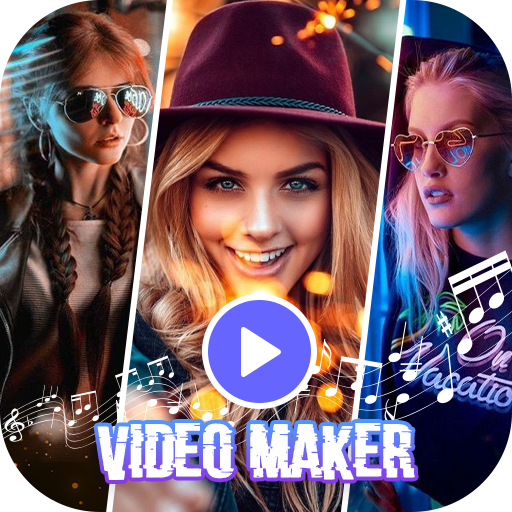Сделать видео из фото с музыкой
500M + oyuncunun güvendiği Android Oyun Platformu, BlueStacks ile PC'de oynayın.
Sayfa Değiştirilme tarihi: 1 Ağustos 2019
Play Make slideshow with music on PC
The application "Make a video from a photo with music" contains many beautiful transitions: the page turn of the album, cube rotation, mosaic, moving gallery, photo appearance in the heart, change of transparency and others. To a video slideshow, you can add music from your phone or tablet or record your soundtrack. You can set the time for displaying one photo and the transition time. To your video from photos you can add an inscription, adjust the text size, font, color, transparency, position, start and end time of the display of the inscription. You can swap photos (in the "Photos" menu), as well as change the type of cropping photo (do not crop photos, crop to size video, or manually crop).
With us make a beautiful video from photos easily!
Сделать видео из фото с музыкой oyununu PC'de oyna. Başlamak çok kolay.
-
BlueStacks'i PC'nize İndirin ve Yükleyin
-
Play Store'a erişmek için Google girişi yapın ya da daha sonraya bırakın.
-
Sağ üst köşeye Сделать видео из фото с музыкой yazarak arayın.
-
Сделать видео из фото с музыкой uygulamasını arama sonuçlarından indirmek için tıklayın.
-
(iEğer Adım 2'yi atladıysanız) Сделать видео из фото с музыкой uygulamasını yüklemek için Google'a giriş yapın.
-
Oynatmaya başlatmak için ekrandaki Сделать видео из фото с музыкой ikonuna tıklayın.