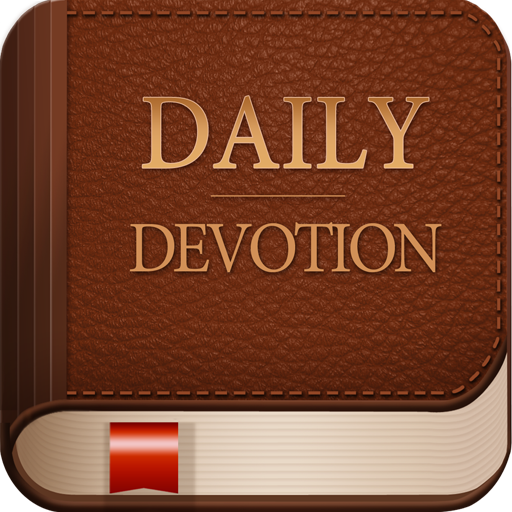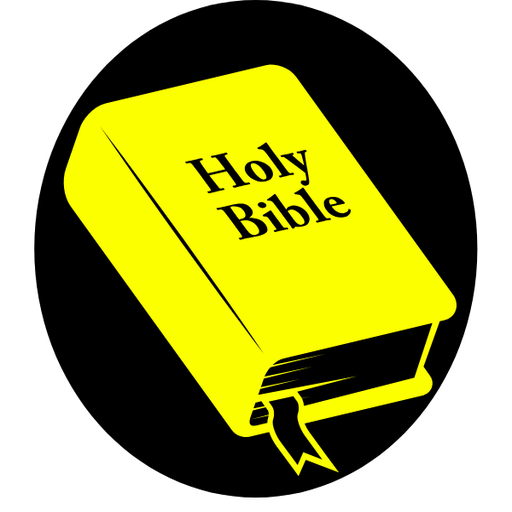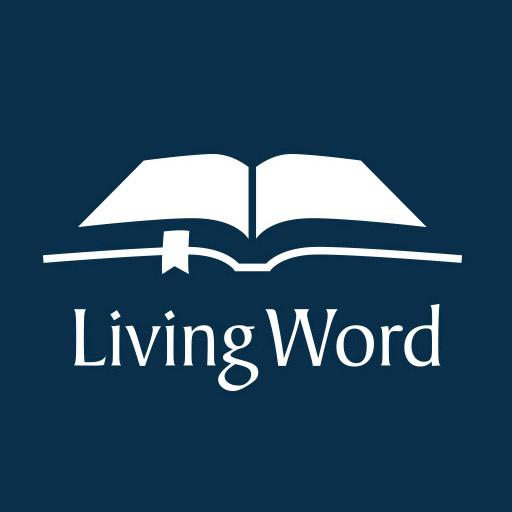
Daily Scripture
Play on PC with BlueStacks – the Android Gaming Platform, trusted by 500M+ gamers.
Page Modified on: November 7, 2019
Play Daily Scripture on PC
The app also provides various readings, meditations and talks, all produced by members of The Servants of the Word, an international, ecumenical brotherhood of men living single for the Lord (www.servantsoftheword.org).
In addition, the app provides functionality to browse more than 100 meditation archives, bookmark meditations and reading selections for later reference, and access a rich selection of resource materials on Bible study and several other Christian topics.
The daily meditations displayed in the app are also available online at http://www.dailyscripture.net.
Play Daily Scripture on PC. It’s easy to get started.
-
Download and install BlueStacks on your PC
-
Complete Google sign-in to access the Play Store, or do it later
-
Look for Daily Scripture in the search bar at the top right corner
-
Click to install Daily Scripture from the search results
-
Complete Google sign-in (if you skipped step 2) to install Daily Scripture
-
Click the Daily Scripture icon on the home screen to start playing