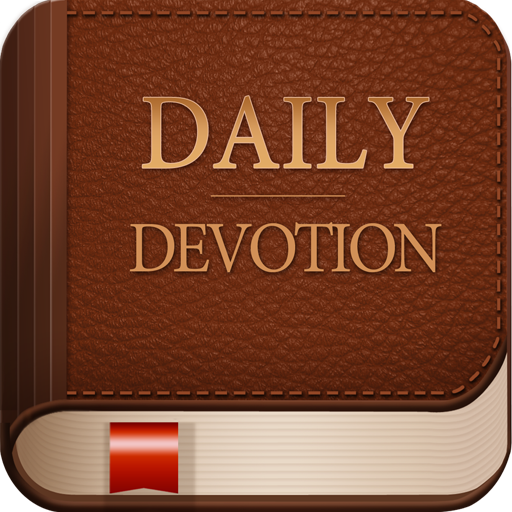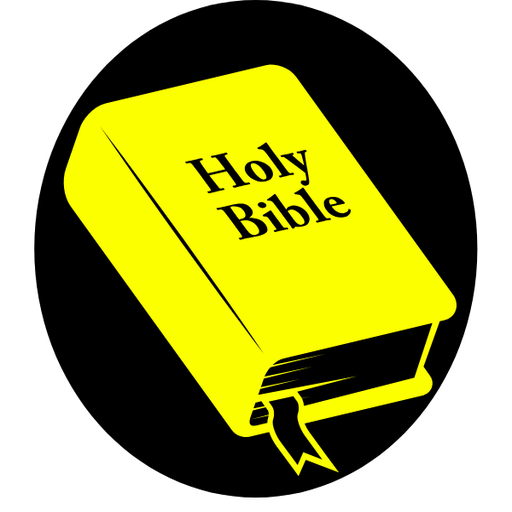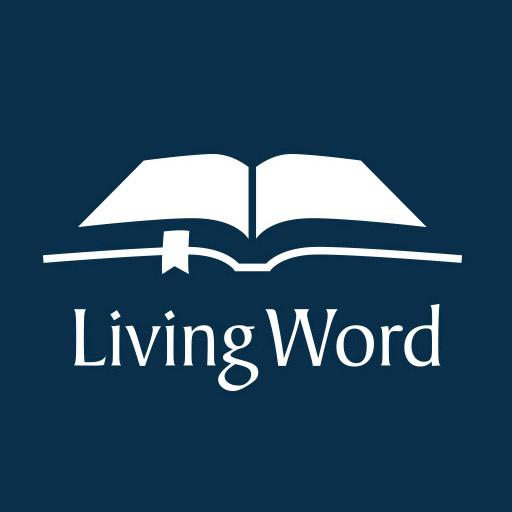
Daily Scripture
Mainkan di PC dengan BlueStacks – platform Game-Game Android, dipercaya oleh lebih dari 500 juta gamer.
Halaman Dimodifikasi Aktif: 7 November 2019
Play Daily Scripture on PC
The app also provides various readings, meditations and talks, all produced by members of The Servants of the Word, an international, ecumenical brotherhood of men living single for the Lord (www.servantsoftheword.org).
In addition, the app provides functionality to browse more than 100 meditation archives, bookmark meditations and reading selections for later reference, and access a rich selection of resource materials on Bible study and several other Christian topics.
The daily meditations displayed in the app are also available online at http://www.dailyscripture.net.
Mainkan Daily Scripture di PC Mudah saja memulainya.
-
Unduh dan pasang BlueStacks di PC kamu
-
Selesaikan proses masuk Google untuk mengakses Playstore atau lakukan nanti
-
Cari Daily Scripture di bilah pencarian di pojok kanan atas
-
Klik untuk menginstal Daily Scripture dari hasil pencarian
-
Selesaikan proses masuk Google (jika kamu melewati langkah 2) untuk menginstal Daily Scripture
-
Klik ikon Daily Scripture di layar home untuk membuka gamenya