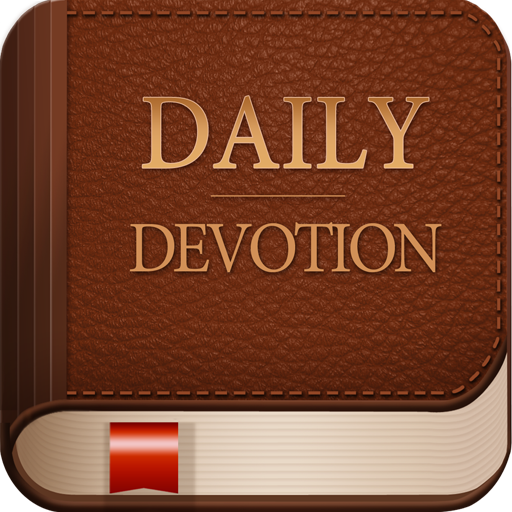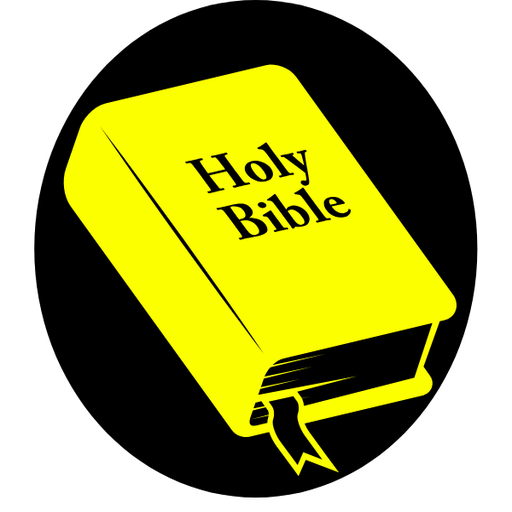このページには広告が含まれます
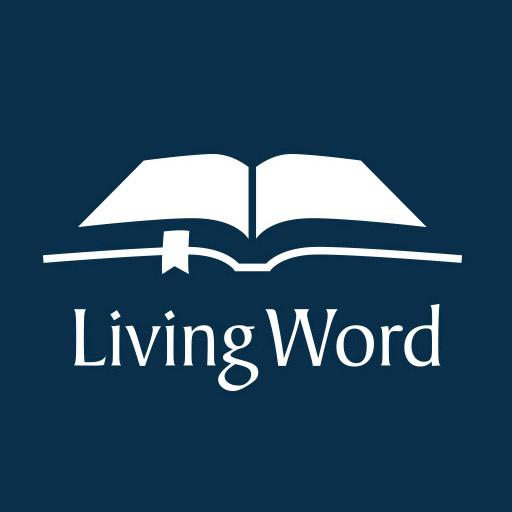
Daily Scripture
書籍&参考書 | The Servants of the Word
BlueStacksを使ってPCでプレイ - 5憶以上のユーザーが愛用している高機能Androidゲーミングプラットフォーム
Play Daily Scripture on PC
The Daily Scripture app is an aid for daily prayer and meditation on the Scriptures. It provides a short Scripture reading for each day of the year from one of the four Gospel texts, followed by a meditation, written by Don Schwager based on the Scripture passage, along with a prayer and a few verses from the Book of Psalms.
The app also provides various readings, meditations and talks, all produced by members of The Servants of the Word, an international, ecumenical brotherhood of men living single for the Lord (www.servantsoftheword.org).
In addition, the app provides functionality to browse more than 100 meditation archives, bookmark meditations and reading selections for later reference, and access a rich selection of resource materials on Bible study and several other Christian topics.
The daily meditations displayed in the app are also available online at http://www.dailyscripture.net.
The app also provides various readings, meditations and talks, all produced by members of The Servants of the Word, an international, ecumenical brotherhood of men living single for the Lord (www.servantsoftheword.org).
In addition, the app provides functionality to browse more than 100 meditation archives, bookmark meditations and reading selections for later reference, and access a rich selection of resource materials on Bible study and several other Christian topics.
The daily meditations displayed in the app are also available online at http://www.dailyscripture.net.
Daily ScriptureをPCでプレイ
-
BlueStacksをダウンロードしてPCにインストールします。
-
GoogleにサインインしてGoogle Play ストアにアクセスします。(こちらの操作は後で行っても問題ありません)
-
右上の検索バーにDaily Scriptureを入力して検索します。
-
クリックして検索結果からDaily Scriptureをインストールします。
-
Googleサインインを完了してDaily Scriptureをインストールします。※手順2を飛ばしていた場合
-
ホーム画面にてDaily Scriptureのアイコンをクリックしてアプリを起動します。