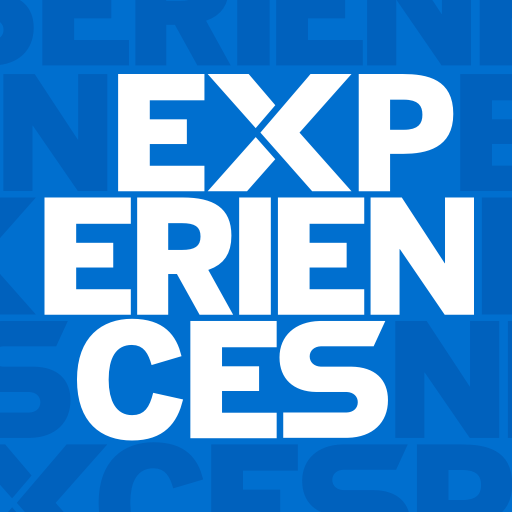Serve
Spiele auf dem PC mit BlueStacks - der Android-Gaming-Plattform, der über 500 Millionen Spieler vertrauen.
Seite geändert am: 28. März 2022
Play Serve on PC
Know of a practical way to serve those around you? You can share vision, communicate, and engage with others to prepare for your serve inside the app.
Looking to join an existing serve project? Here’s how:
-Open the app and select your church.
-Use your location to easily find projects near you.
-Or browse the project directory to find a good fit for you.
-After reviewing the project details, simply add yourself to the project.
-Communicate with your leader and fellow participants internally.
The opportunities to share the love of God through practical acts of kindness are endless. Our hope is that simple acts of love can open hearts to Jesus all around the world. Together we can make a difference.
Spiele Serve auf dem PC. Der Einstieg ist einfach.
-
Lade BlueStacks herunter und installiere es auf deinem PC
-
Schließe die Google-Anmeldung ab, um auf den Play Store zuzugreifen, oder mache es später
-
Suche in der Suchleiste oben rechts nach Serve
-
Klicke hier, um Serve aus den Suchergebnissen zu installieren
-
Schließe die Google-Anmeldung ab (wenn du Schritt 2 übersprungen hast), um Serve zu installieren.
-
Klicke auf dem Startbildschirm auf das Serve Symbol, um mit dem Spielen zu beginnen