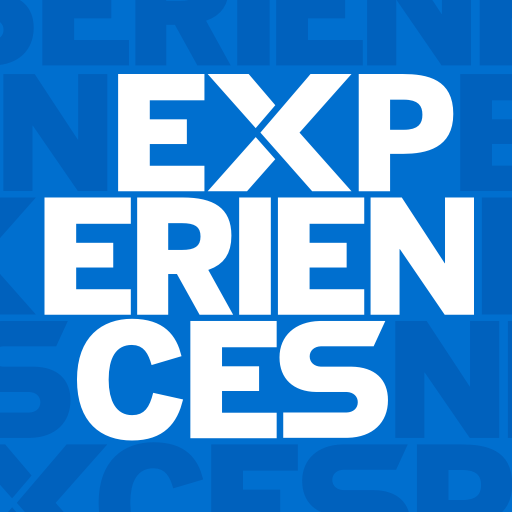Serve
Jouez sur PC avec BlueStacks - la plate-forme de jeu Android, approuvée par + 500M de joueurs.
Page Modifiée le: 28 mars 2022
Play Serve on PC
Know of a practical way to serve those around you? You can share vision, communicate, and engage with others to prepare for your serve inside the app.
Looking to join an existing serve project? Here’s how:
-Open the app and select your church.
-Use your location to easily find projects near you.
-Or browse the project directory to find a good fit for you.
-After reviewing the project details, simply add yourself to the project.
-Communicate with your leader and fellow participants internally.
The opportunities to share the love of God through practical acts of kindness are endless. Our hope is that simple acts of love can open hearts to Jesus all around the world. Together we can make a difference.
Jouez à Serve sur PC. C'est facile de commencer.
-
Téléchargez et installez BlueStacks sur votre PC
-
Connectez-vous à Google pour accéder au Play Store ou faites-le plus tard
-
Recherchez Serve dans la barre de recherche dans le coin supérieur droit
-
Cliquez pour installer Serve à partir des résultats de la recherche
-
Connectez-vous à Google (si vous avez ignoré l'étape 2) pour installer Serve
-
Cliquez sur l'icône Serve sur l'écran d'accueil pour commencer à jouer