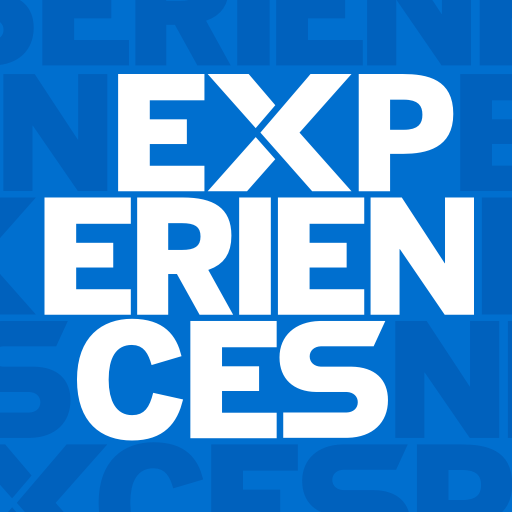Serve
Graj na PC z BlueStacks – Platforma gamingowa Android, która uzyskała zaufanie ponad 500 milionów graczy!
Strona zmodyfikowana w dniu: 28 marca 2022
Play Serve on PC
Know of a practical way to serve those around you? You can share vision, communicate, and engage with others to prepare for your serve inside the app.
Looking to join an existing serve project? Here’s how:
-Open the app and select your church.
-Use your location to easily find projects near you.
-Or browse the project directory to find a good fit for you.
-After reviewing the project details, simply add yourself to the project.
-Communicate with your leader and fellow participants internally.
The opportunities to share the love of God through practical acts of kindness are endless. Our hope is that simple acts of love can open hearts to Jesus all around the world. Together we can make a difference.
Zagraj w Serve na PC. To takie proste.
-
Pobierz i zainstaluj BlueStacks na PC
-
Zakończ pomyślnie ustawienie Google, aby otrzymać dostęp do sklepu Play, albo zrób to później.
-
Wyszukaj Serve w pasku wyszukiwania w prawym górnym rogu.
-
Kliknij, aby zainstalować Serve z wyników wyszukiwania
-
Ukończ pomyślnie rejestrację Google (jeśli krok 2 został pominięty) aby zainstalować Serve
-
Klinij w ikonę Serve na ekranie startowym, aby zacząć grę