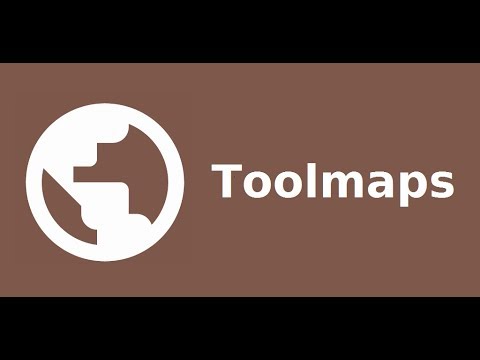Tools for Google Maps
Graj na PC z BlueStacks – Platforma gamingowa Android, która uzyskała zaufanie ponad 500 milionów graczy!
Strona zmodyfikowana w dniu: 1 stycznia 2020
Play Tools for Google Maps on PC
to highlight, edit and capture maps from Google Maps.
The maps from Google Maps are shown in full screen mode or immersive mode without any object to interfere.
You can add and edit polylines, polygons, rectangles, circles and markers.
You can also add text with colors, resize and rotate them
All colors support transparency.
Others features:
• calculate perimeters and areas of polygons
• calculate distance between two points
• import / export to kml format
• easy command to take a snapshot of the map using the entire screen
• address search function
• support all the gesture from google maps
• from the navigation drawer easy switch from different map mode: normal, satellite, hybrid, terrain
• options to enabled compass, buildings, traffic, indoor
• one touch to enter / leave fullscreen mode
• support immersive mode for Android 4.4 devices or superior
Zagraj w Tools for Google Maps na PC. To takie proste.
-
Pobierz i zainstaluj BlueStacks na PC
-
Zakończ pomyślnie ustawienie Google, aby otrzymać dostęp do sklepu Play, albo zrób to później.
-
Wyszukaj Tools for Google Maps w pasku wyszukiwania w prawym górnym rogu.
-
Kliknij, aby zainstalować Tools for Google Maps z wyników wyszukiwania
-
Ukończ pomyślnie rejestrację Google (jeśli krok 2 został pominięty) aby zainstalować Tools for Google Maps
-
Klinij w ikonę Tools for Google Maps na ekranie startowym, aby zacząć grę